This guide introduces the basic functionalities related to the Module Suite Smart Pages.
Basic concepts¶
The Module Suite Smart Pages is a Module Suite component that introduces new features for those users that need an extra level of flexibility when creating customized SmartUI perspectives, and, more broadly, for those who prefer using the SmartUI in place of the Classic UI for their Content Server applications.
The extension includes the following components:
- A new set of SmartUI tiles, available within the Perspective Builder Widget Library
- A set of Content Script snippets that showcase how to create datasources for the SmartUI tiles
- Smart Pages module. Smart Pages module that aims to simplify the creation of good-looking functional user interfaces, both as a standalone solution and as part of the Smart View perspectives.
- Low-coding Smart View tailoring capabilities (allows you to custoize several aspect of the Smart View without having to relay on the Smart View SDK and without the need to deploy new artifact on Content Server servers)
Module Suite Tiles in the Widget Library¶
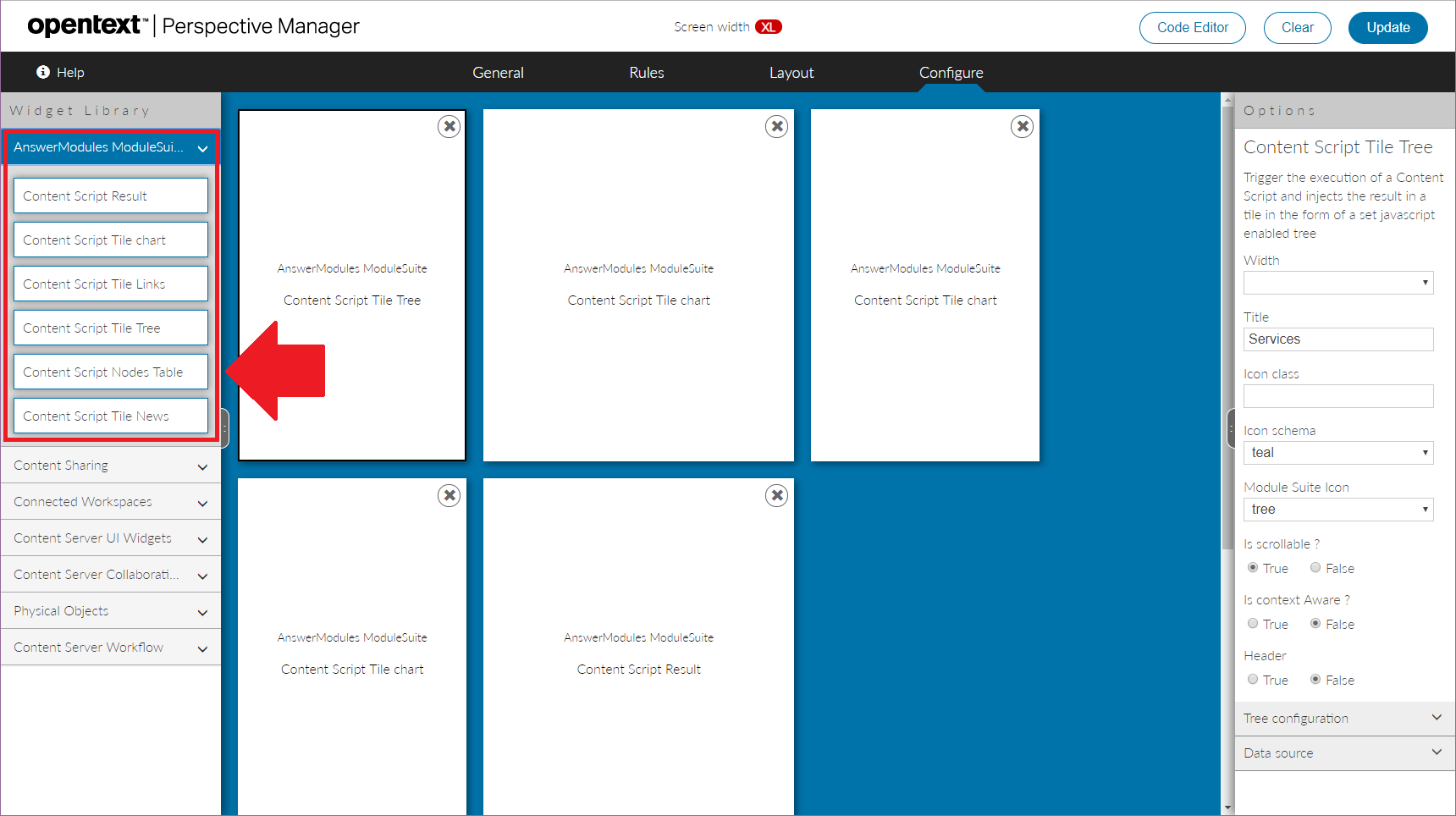
The following tiles are available in AnswerModules Module Suite section:
- Content Script Result
- Content Script Tile Chart
- Content Script Tile Links
- Content Script Tile Tree
- Content Script Node Table
- Content Script Tile News
- Content Script Tile Tiles
Configuration¶
Module Suite tiles share some common configuration options, while other options are specific to single tiles.
Common options include the configuration of the external frame (header, scrolling content, title, icon) and the configuration of the tile's Data Source. All Module Suite tiles require to specify a Content Script object that will be executed when the tile content is created. This script acts as a Data Source for the tile, and allows to make its content dynamic.
Through the configuration, it is also possible to pass additional parameters to the script. The parameter will be available to the developer within the params variable.
When configuring the tile's icon, two different approaches are possible:
- specify a CSS style class to apply to the icon element. This should define the rules needed to apply the desired icon.
- specify the name (and color scheme) of the desired icon among the ones available in the Module Suite icon set. See the icon reference cheat sheet for a full list of options.
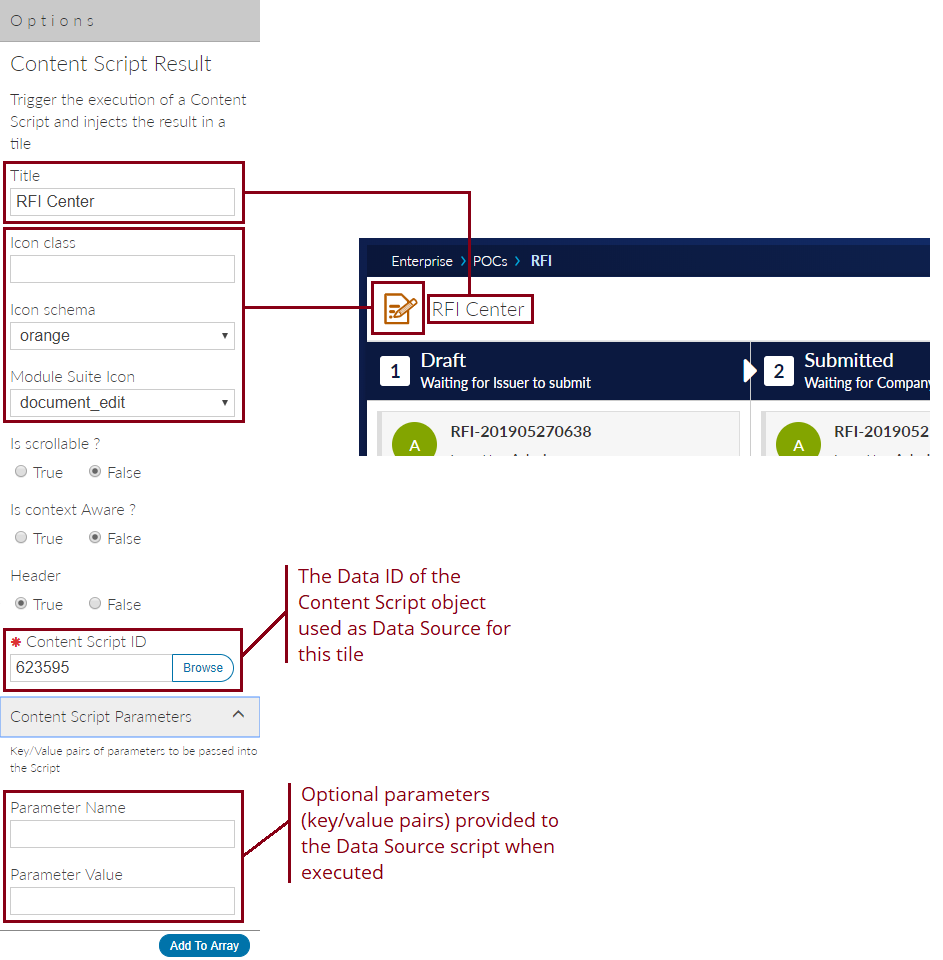
Dynamic Configuration¶
Module Suite tiles are designed to dynamically load their configuration from the same data source that supplies their data. This process is initiated by invoking the data source prior to the tile's rendering. To identify requests for configuration-only data, the widgetConfig parameter is used. This parameter signals the data source that it's being called specifically for tile configuration.
Considerations for Dynamic Configuration:¶
- Flexibility vs. Initial Load Time: While this feature offers increased flexibility, it does come with the trade-off of additional loading time for the initial data source call.
- Optimized Data Source Responses: It's advisable to configure the data source in a way that recognizes when it's being called solely for configuration purposes. Implementing strategies such as caching mechanisms or the use of static data can significantly expedite the configuration delivery.
Configuring Dynamic Loading:¶
To enable or disable dynamic configuration loading for a pane, use the common configuration option:
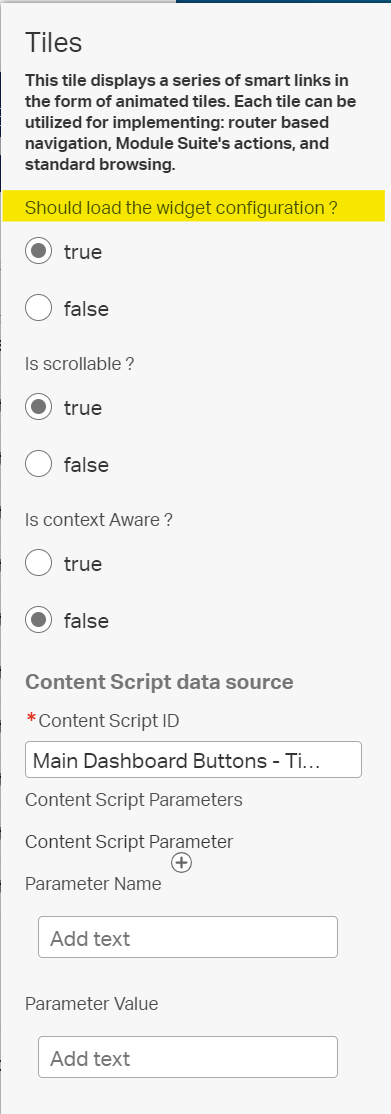
List of Tiles¶
Content Script Result¶
The Content Script Result is a general-purpose tile that can be used to inject any output generated by a Content Script Data source or a Smart Page into a SmartUI perspective.
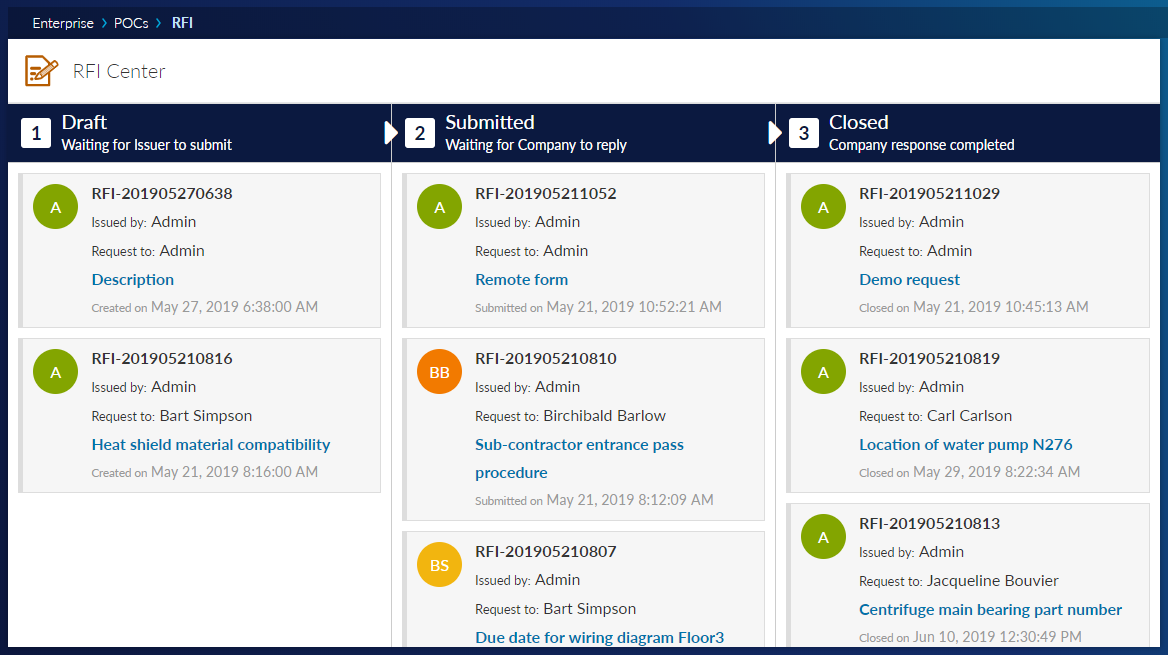
Content Script Tile Chart¶
The Content Script Tile Chart is a tile who's purpose is to create interactive charts within the SmartUI. The data shown in the charts will be provided by a Content Script data source.
Chart tiles leverage two different javascript libraries:
- Chartist (supported for backward compatibility)
- Chart.js (suggested)
Depending on the selected chart type, the appropriate configuration has to be provided in JSON format.
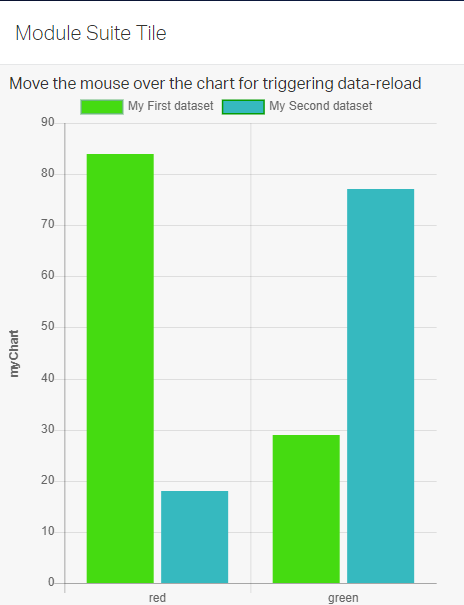
def rand = new Random()
if(params.widgetConfig){
json(widgetConfig:[
reloadCommands:["updateChart"],
html:"""
<small>Move the mouse over the chart for triggering data-reload</small>
<script>
csui.onReady2([
"csui/lib/jquery",
"csui/lib/underscore",
"csui/lib/radio"],
function(jQ, _, Radio){
//Get the page message bus
var amChannel = Radio.channel('ampagenotify');
//Get the chart
var chart = amChannel.request("ampages:myChart");
var canvas = jQ("#myChart");
canvas.unbind("click");
canvas.on("click", function (evt) {
var activePoints = chart.getElementsAtEvent(evt);
var vals = _.map(_.pluck(_.filter(chart.legend.legendItems, function(it){ return it.hidden==false}), "text"), function(value){ return value;}).join("|");
if(!_.isUndefined(activePoints[0])){
var chartData = activePoints[0]['_chart'].config.data;
var idx = activePoints[0]['_index'];
var label = chartData.labels[idx];
var value = chartData.datasets[0].data[idx];
amChannel.trigger("updateChart", [ {name:"where_type", value:label} ]);
} else {
amChannel.trigger("updateChart", [ {name:"where_type", value:vals} ]);
}
});
canvas.hover(function(){
var self = jQ(this);
//jQ(".myChartLoader").removeClass("binf-hidden");
amChannel.trigger("updateChart", [{name:"filter", value:"first"}]);
});
});
</script>"""
])
}else{
json([
type:"bar",
data:
[
labels: ["red", "green"],
datasets: [
[
label: "My First dataset",
backgroundColor: "${AMBWFWidgetsLib.getBehaviour("ambwf","generateRandomHTMLColor", this)(rand)}",
borderColor: "${AMBWFWidgetsLib.getBehaviour("ambwf","generateRandomHTMLColor", this)(rand)}",
data: [rand.nextInt(100), rand.nextInt(100)],
],
[
label: "My Second dataset",
borderColor: "${AMBWFWidgetsLib.getBehaviour("ambwf","generateRandomHTMLColor", this)(rand)}",
backgroundColor: "${AMBWFWidgetsLib.getBehaviour("ambwf","generateRandomHTMLColor", this)(rand)}",
data: [ rand.nextInt(100), rand.nextInt(100)],
]
]
],
options: [
maintainAspectRatio: false,
title: [
display: true,
text: 'myChart',
position: 'left'
],
legend: [
display: true,
position: 'top'
],
scales: [
yAxes: [
[
ticks: [
beginAtZero:true
]
]
]
]
]
])
}
Content Script Tile Tiles¶
The Content Script Tile Tiles is a tile meant to create a customizable list of clickable links and HTML Tiles. The data controlling the links is provided by the backing Content Script data source.
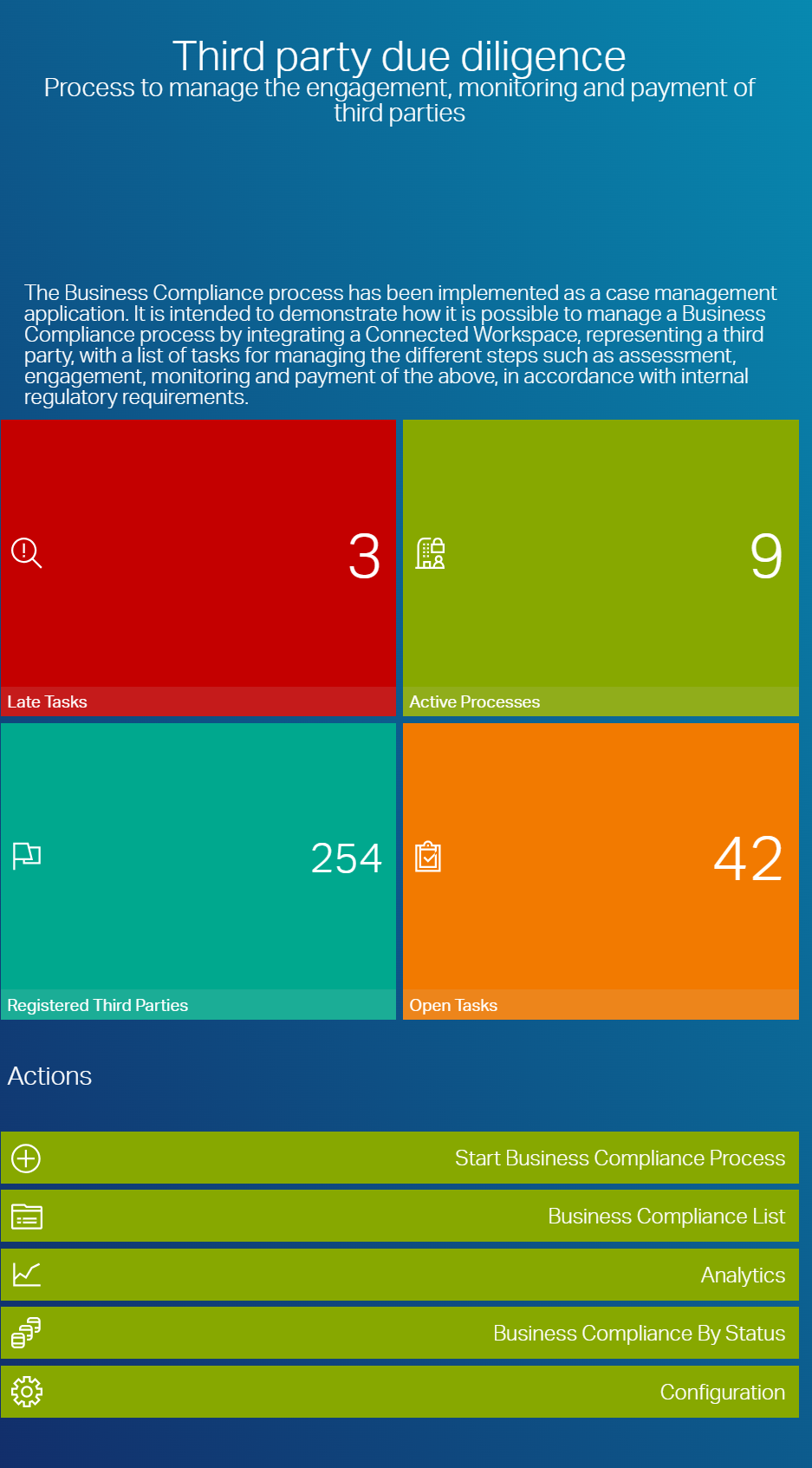
app = runCS("am_businessCompliance")
if( params.widgetConfig ){
json( widgetConfig : [
reloadCommands : [ "updateTiles" ], // The widget will be refreshed when this command is executed
html : """
<link type="text/css" rel="stylesheet" data-csui-required="true" href="${app.config.static.tilesCss}">
<script>
csui.onReady2([
'csui/lib/jquery',
'csui/lib/underscore',
'csui/lib/marionette',
'csui/lib/radio',
'csui/utils/commands',
'csui/controls/side.panel/side.panel.view',
'csui/controls/tile/behaviors/perfect.scrolling.behavior',
'anscontentsmartui/utils/contexts/factories/scriptjsonresult.model.factory'
],
function (jQ, _, Marionette, Radio, CommandsRegistry, SidePanelView, PerfectScrollingBehavior, ContentScriptModelFactory) {
var ContentView = Marionette.View.extend({
constructor: function ContentView(options) {
this.widgetConfig = options.widgetConfig || {};
this.options = options;
Marionette.View.prototype.constructor.apply(this, arguments);
},
className: 'anscontentsmartui-tile-content-script',
render: function () {
var source;
if (this.model) {
source = this.model.get('cssource');
if (!_.isUndefined(source)) {
var self = this;
csui.require(['csui/lib/jquery'], function (jQ) {
jQ(self.\$el).html(source);
});
}
}
return this;
},
className: 'amsui-exp-content-script',
behaviors: {
PerfectScrolling: {
behaviorClass: PerfectScrollingBehavior,
contentParent: ".am-smartui",
suppressScrollX: true,
scrollYMarginOffset: 15,
scrollingDisabled: false
}
}
});
// Get the page message bus
var amChannel = Radio.channel('ampagenotify');
amChannel.off("tiles_action");
amChannel.on("tiles_action", function (action, param) { //action = panel|1234|My Title|80
if( action.startsWith('panel') ){
var scriptID = undefined;
var title = "Action Panel";
var panelWidth = 80;
var params = undefined;
if( action.includes("|") ){
var tokens = action.split('|')
if( tokens.length >= 2){
if(jQ.isNumeric( tokens[1] )){ //panel|1234...
scriptID = tokens[1];
params = param;
if( tokens.length >= 3){
if(jQ.isNumeric( tokens[2] )){ //panel|1234|80
panelWidth = tokens[2];
}else{ //panel|1234|My Title
title = _.escape(tokens[2]);
if( tokens.length >= 4){
if(jQ.isNumeric( tokens[3] )){ //panel|1234|My Title|80
panelWidth = tokens[3];
}
}
}
}
}else{
//panel|My title...
title = _.escape(tokens[1]);
if( tokens.length >= 3){
if(jQ.isNumeric( tokens[2] )){ //panel|My Title|80
panelWidth = tokens[2];
}
}
}
}
if( scriptID === undefined ){
scriptID = param;
}
}
if( jQ.isNumeric( scriptID ) ){
var context = amChannel.request("ampages:pageContext");
var scriptAttrs = { source: scriptID };
var script = context.getModel(ContentScriptModelFactory, { attributes: scriptAttrs });
if(params != undefined){
script.attributes.parameters = [{ name: "actionParams", value: params }];
}
var slides = [
{
title : title,
content : new ContentView({ model: script })
}
];
script.fetch().then(function () {
var dialog = new SidePanelView(_.extend({
sidePanelClassName : "amsui-smartui-slide-panel-"+panelWidth+"vw",
openFrom : "right",
slides : slides
}));
dialog.show();
amChannel.on("tiles_panel:hide", function () {
dialog.hide();
});
});
} else {
console.log("Error opening panel - invalid settings.")
}
};
});
});
</script>
<style>
.binf-widgets [data-csui-widget_type=tilelinkstiles_content_script] .am-tile-content{
padding-right: 15px;
}
</style>
""" ])
} else {
json(
data : [
styleclass : "myStyleClass",
rows : [
[ // First row
styleclass : "",
size : 1, // The relative height of this row compared to other rows (default : 1)
tiles : [
[ // First Tile
size : 1, // The relative size of this tile compared to others in the row (default : 1)
styleclass : "",
html : """<div class="showcase-tiles-heading">
<div class="showcase-tiles-heading-main">Third party due diligence</div>
<div style="font-size: 0.6em;">Process to manage the engagement, monitoring and payment of third parties</div>
</div>
"""
]
]
],
[ //Empty Row
styleclass : "myStyleClass",
size : 1, // The relative height of this row compared to other rows (default : 1)
tiles : [
[ // First Tile
size : 1, // The relative size of this tile compared to others in the row (default : 1)
styleclass : "myStyleClass",
html : """<div class="showcase-tiles-section"></div>"""
]
]
],
[
styleclass : "",
size : 1, // The relative height of this row compared to other rows (default : 1)
tiles : [
[
size : 1, // The relative size of this tile compared to others in the row (default : 1)
styleclass : "",
html : """<div class="showcase-tiles-section" style="text-align: left; padding-left: 18px; font-size: 1em;">
The Business Compliance process has been implemented as a case management application.
It is intended to demonstrate how it is possible to manage a Business Compliance process by
integrating a Connected Workspace, representing a third party, with a list of tasks for managing the
different steps such as assessment, engagement, monitoring and payment of the above, in accordance with
internal regulatory requirements.
</div>"""
]
]
],
[
size : 3,
tiles : [
[ // First Tile
size : 1,
type : 'red', // Available types: red, green, blue, orange, teal, gold, purple
front : [
icon : "${img}anscontentsmartui/app/image/icons/windows10/white/risk_assesment.svg",
body : """3""",
body_text_align : 'right', // left, center, right (default)
body_text_size : 'jumbo', // small (90%), normal (100%), large (200%), jumbo (300%)
title : "Late Tasks"
],
back : [
icon : "${img}anscontentsmartui/app/image/icons/windows10/white/task.svg",
title : "Late Tasks",
body_text_align : 'center',
body : """Potuit, iam districtum mucronem in proprium latus inpegit. hocque deformi genere mortis excessit e vita iustissimus
rector ausus miserabiles casus levare multorum. hinc ille commotus ut iniusta perferens et indigna praefecti
custodiam protectoribus mandaverat fidis."""
]
],
[ // Second Tile
size : 1,
type : 'green', // Available types: red, green, blue, orange, teal, gold, purple
front : [
icon : "${img}anscontentsmartui/app/image/icons/windows10/white/public_private_company.svg",
body : """9""",
body_text_align : 'right', // left, center, right (default)
body_text_size : 'jumbo', // small (90%), normal (100%), large (200%), jumbo (300%)
title : "Active Processes"
],
back : [
icon : "${img}anscontentsmartui/app/image/icons/windows10/white/task.svg",
title : "Active Processes",
body_text_align : 'center',
body : """<table class="binf-table binf-table-condensed">
<thead>
<tr>
<th>First Col</th>
<th>Second Col</th>
</tr>
</thead>
<tbody>
<tr>
<td>Some Data</td>
<td>Other Data</td>
</tr>
</tbody>
</table>"""
]
],
]
],
[
size : 3,
tiles : [
[
size : 1,
type : 'teal', // Available types: red, green, blue, orange, teal, gold, purple
front : [
icon : "${img}anscontentsmartui/app/image/icons/windows10/white/flag.svg",
body : """254""",
body_text_align : 'right', // left, center, right (default)
body_text_size : 'large', // small (90%), normal (100%), large (200%), jumbo (300%)
title : "Registered Third Parties"
],
back : [
icon : "${img}anscontentsmartui/app/image/icons/windows10/white/flag.svg",
title : "Registered Third Parties"
]
],
[
size : 1,
type : 'orange', // Available types: red, green, blue, orange, teal, gold, purple
front : [
icon : "${img}anscontentsmartui/app/image/icons/windows10/white/task.svg",
body : """42""",
body_text_align : 'right', // left, center, right (default)
body_text_size : 'jumbo', // small (90%), normal (100%), large (200%), jumbo (300%)
title : "Open Tasks"
],
back : [
icon : "${img}anscontentsmartui/app/image/icons/windows10/white/task.svg",
title : "Open Tasks"
]
],
]
],
[
styleclass : "myStyleClass",
size : 1, // The relative height of this row compared to other rows (default : 1)
tiles : [
[ // First Tile
size : 1, // The relative size of this tile compared to others in the row (default : 1)
styleclass : "myStyleClass",
html : """<div class="showcase-tiles-section"> Actions </div>"""
]
]
],
[
size : 0,
tiles : [
[
size : 12,
styleclass : "",
command : "tiles", // Custom command
action : "panel|Register New Third-Party|60",
params : app.config.pages.caseNew, //The action's parameter
newtab : false,
type : 'green',
front : [
icon : "${app.config.static.resourcesPath}add.svg",
body : "Start Business Compliance Process",
]
]
]
],
[
size : 0,
tiles : [
[
size : 12,
styleclass : "",
command : "cases", // Custom command
action : "z_changeMode",
params : "grid", //The action's parameter
newtab : false,
type : 'green',
front : [
icon : "${img}anscontentsmartui/app/image/icons/windows10/white/report2.svg",
body : "Business Compliance List",
//title : "Analytics"
]
]
]
],
[
size : 0,
tiles : [
[
size : 12,
styleclass : "",
command : "cases", // Custom command
action : "z_changeMode",
params : "stats", //The action's parameter
newtab : false,
type : 'green',
front : [
icon : "${img}anscontentsmartui/app/image/icons/windows10/white/stats_line_chart.svg",
body : "Analytics",
//title : "Analytics"
]
]
]
],
[
size : 0,
tiles : [
[
size : 12,
styleclass : "",
command : "cases", // Custom command
action : "z_changeMode",
params : "kaban", //The action's parameter
newtab : false,
type : 'green',
front : [
icon : "${img}anscontentsmartui/app/image/icons/windows10/white/diversity.svg",
body : "Business Compliance By Status",
]
]
]
],
[
size : 0,
tiles : [
[
size : 12,
styleclass : "",
command : "cases", // Custom command
action : "z_changeMode",
params : "conf", //The action's parameter
newtab : false,
type : 'green',
front : [
icon : "${app.config.static.resourcesPath}settings.svg",
body : "Configuration",
]
]
]
],
//Empty
[
styleclass : "myStyleClass",
size : 1, // The relative height of this row compared to other rows (default : 1)
tiles : [
[
size : 1, // The relative size of this tile compared to others in the row (default : 1)
styleclass : "myStyleClass",
html : """<div class="showcase-tiles-section"></div>"""
]
]
],
]
]
)
}
Content Script Tile Links¶
The Content Script Tile Links is a tile meant to create a customizable list of clickable links. The data controlling the links is provided by the backing Content Script data source.
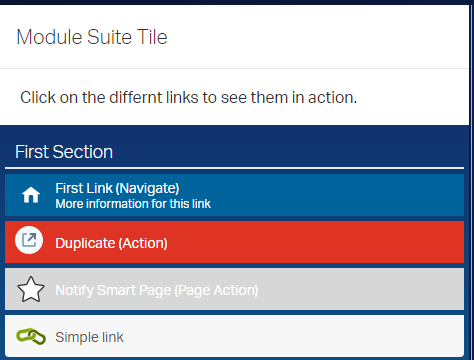
if(params.widgetConfig){
json(widgetConfig:[
reloadCommands:["updateLinks"],
html:"""
<style>
div.ans-tile-content-linkstiles{
background: linear-gradient(180deg, #122c69 0%, #078db3 100% );
color:#fff;
height:100%;
}
div.ans-tile-content-linkstiles > div.binf-list-group > a:nth-child(2),
div.ans-tile-content-linkstiles > div.binf-list-group > a:nth-child(6),
div.ans-tile-content-linkstiles > div.binf-list-group > a:nth-child(10){
background:#00639b;
color:#fff;
border-radius:0px;
}
div.ans-tile-content-linkstiles > div.binf-list-group > a:nth-child(3),
div.ans-tile-content-linkstiles > div.binf-list-group > a:nth-child(7),
div.ans-tile-content-linkstiles > div.binf-list-group > a:nth-child(11){
background:#df3324;
color:#fff;
border-radius:0px;
}
div.ans-tile-content-linkstiles > div.binf-list-group > a:nth-child(4),
div.ans-tile-content-linkstiles > div.binf-list-group > a:nth-child(8),
div.ans-tile-content-linkstiles > div.binf-list-group > a:nth-child(12){
background:#008485;
color:#fff;
border-radius:0px;
}
</style>
<div style="padding:20px; background-color:white;margin-bottom:10px;color:#333" >
Click on the differnt links to see them in action.
</div>
<script>
csui.onReady2([ 'csui/lib/underscore',
'csui/lib/backbone',
'csui/lib/jquery',
'csui/lib/radio'],
function(_,Backbone, jQ, Radio){
var amChannel = Radio.channel("ampagenotify");
amChannel.on("smartPage_action", function(action,param){
console.log("GOT Page Action request. Action: "+action+ " parameter: "+param);
});
});
</script>
"""
])
}else{
retVal =
[
data:[
links:[
[
issection:true,
name:"First Section",
],
[
issection:false,
icon:"csui-icon-home",
name:"First Link (Navigate)",
desc:"More information for this link",
url:"#", //If action != null url must be set equal to #
action:"navigate", //Will trigger a browse action of the current view
params:"2000", //The DataID of the node you wanto to navigate to
],
[
issection:false,
icon:"icon-tileExpand icon-perspective-open",
name:"Duplicate (Action)",
url:"#", //If action != null url must be set equal to #
action:"notify", //Will trigger the execution of the command below
command:"updateLinks", //The action to execute
params:"duplicate", //The action's parameter, this value will be passed to the script in a parameter named "tile"
],
[
issection:false,
icon:"icon-socialFavOpen",
name:"Notify Smart Page (Page Action)",
url:"#", //If action != null url must be set equal to #
command:"smartPage", //The SmartPage(s) to notify
action:"updatePage", //The action to execute
params:"2000" //The action's parameter
],
[
issection:false,
am_icon:"am_icon_link",
am_icon_schema:"am_icon_green",
name:"Simple link",
url:"http://www.answermodules.com",
newtab:true
]
]
]
]
if(params.tile == "duplicate"){
retVal.data.links += retVal.data.links[-5].clone()
retVal.data.links += retVal.data.links[-5]
retVal.data.links += retVal.data.links[-5]
retVal.data.links += retVal.data.links[-5]
retVal.data.links[-4].name = "Second Section"
}else if(params.tile == "triple"){
retVal.data.links += retVal.data.links[-5].clone()
retVal.data.links += retVal.data.links[-5]
retVal.data.links += retVal.data.links[-5]
retVal.data.links += retVal.data.links[-5]
retVal.data.links[-4].name = "Second Section"
retVal.data.links += retVal.data.links[-4].clone()
retVal.data.links += retVal.data.links[-4]
retVal.data.links += retVal.data.links[-4]
retVal.data.links += retVal.data.links[-4]
retVal.data.links[-4].name = "Third Section"
}
json(
retVal
)
}
Content Script Tile Tree¶
The Content Script Tile Tree creates an interactive tree structure with nodes that can be expanded and collapsed. The tree structure uses a Content Script data source for the initial data and for subsequent ajax data load calls.
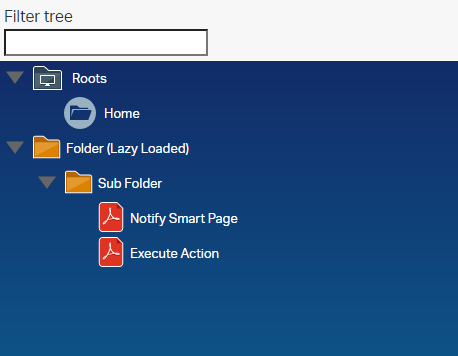
if(params.widgetConfig){
json( [ id : 2,
widgetConfig : [
tileLayoutClasses : "",
tileContentClasses : "",
reloadCommands : ["updateTree"],
root : 2000,
plugins : [ "wholerow" ],
theme : [ 'name': 'proton',
'responsive': true ],
html : """
<style>
div.ans-tile-tree{
background: linear-gradient(180deg, #122c69 0%, #078db3 100% );
color:#fff;
height:calc(100vh - 222px);
font-size:13px !important;
}
.binf-widgets .jstree-proton .jstree-icon.csui-icon-node-task {
background-image:url('${img}csui/themes/carbonfiber/image/icons/mime_task.svg')
}
.binf-widgets .jstree-proton .jstree-icon.mime_pdf{
background-image:url('${img}csui/themes/carbonfiber/image/icons/mime_pdf.svg')
}
.jstree-anchor small{
font-size:.9em;
font-style:italic;
}
</style>
<div class="am-form-text-input" style="margin-top: 1px;padding: 5px 0px;">
<label class=" control-label col-form-label am-form-text-input-label am-form-label-top" style="padding: 5px;">Filter tree</label>
<div class="am-form-input-wrap" style="padding: 0 5px;">
<input id="filter" type="text" placeholder="" class="form-control" style="border-radius: 0px;box-shadow: none;">
</div>
</div>
<script>
csui.onReady2([ 'csui/lib/underscore',
'csui/lib/backbone',
'csui/lib/jquery',
'csui/lib/radio'],
function(_,Backbone, jQ, Radio){
var amChannel = Radio.channel("ampagenotify");
amChannel.on("printConsole", function(params){
console.log("GOT request "+JSON.stringify(params));
});
amChannel.on("smartPage_action", function(action,param){
console.log("GOT Page Action request. Action: "+action+ " parameter: "+param);
});
jQ("#filter").on("blur", function(){
amChannel.trigger("updateTree",{'term':jQ(this).val()})
})
});
</script>"""
]
] )
return
}
data =
[
[
icon : "csui-icon cs_vfolder", //mime_folder, cs_folder_root, cs_vfolder, cs_folder_open...
id : 1,
text : "Roots",
children : [
[
action : "navigate", //Trigger a Smart View navigation
icon : "csui-icon cs_folder_root", //cs_folder_root, cs_vfolder, cs_folder_open
id : 2000, //The node will be used as the action's parameter
text : "Home",
children : false
]
],
state : [
opened : true
]
],
[
action : "printConsole", //Trigger a Tile action
params : "3", //This value will be passed to the script in a parameter named 'tile'
icon : "csui-icon mime_folder",
id : 3,
text : "Folder (Lazy Loaded)",
children : true,
state : [
opened : false
]
]
]
if(params.uiParentID == "3"){
data[1].children = [
[
icon : "csui-icon mime_folder",
id : 4,
text : "Sub Folder",
children : [
[
notify : "smartPage", //Triggers a Smart Page action noifying the provided page(s) (CSV)
action : "customAction", //The action to execute
params : "2000", //The action's parameter
icon : "csui-icon mime_pdf",
id : 5,
text : "Notify Smart Page",
children : false
],
[
action : "printConsole",
params : "2000",
icon : "csui-icon mime_pdf",
id : 6,
text : "Execute Action",
children : false
]
]
]
]
}
if(params.term){
data = data.findAll{it.text.startsWith(params.term)}
}
json(data)
Content Script Node Table¶
The Content Script Node Table is an enhancement of the standard Node Table tile. The tile uses a Content Script as data source, allowing to set up any custom business logic to generate the list of nodes to be shown.
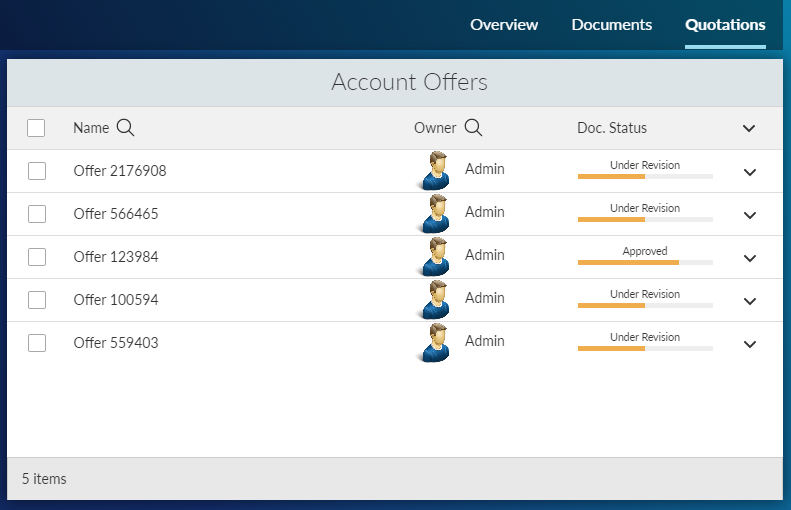
def targetSpaceFilter = 2000
def subtypeFilter = "144".split(",")
if(params.widgetConfig){
json([
widgetConfig:[
reloadCommands:[ "updateData" ],
columnsWithSearch:[ "Owner", "Name" ]
]
])
return
}
if(params.page?.contains("_") && params.page_list){
if(params.page_list[0].contains("_") && !params.page_list?[1]?.contains("_")){
params.page = params.page_list[1]
}else if(!params.page_list[0].contains("_") && params.page_list?[1]?.contains("_")){
params.page = params.page_list[0]
}
}
def paging = [actual_count:0,
limit:((params.limit?:"30") as int),
page:((params.page?:"1") as int),
page_total:0,
range_max:0,
range_min:0,
total_count:0,
total_row_count:0,
total_source_count:0]
def pageSize = paging.limit
def offset = (paging.limit * (paging.page - 1))
def firstRow = offset + 1
def lastRow = firstRow + paging.limit
nodes = []
def nameFilter = null
if( params.where_name ){
nameFilter = "%${params.where_name}%"
}
def ownerFilter = null
if( params.where_owner ){
ownerFilter = "%${params.where_owner}%"
}
def sortingOrderParam = 'desc'
def sortingColumnParam = 'name'
def sortingOrder = 'DESC'
def sortingColumn = 'DTree.Name'
if( params.sort && params.sort.contains('_') ){
def sorting = params.sort.split('_')
sortingOrderParam = sorting[0]
sortingColumnParam = sorting[1]
sortingOrder = ( sortingOrderParam == 'asc' ) ? 'ASC' : 'DESC'
switch( sortingColumnParam?.trim() ){
case 'name' :
sortingColumn = 'DTree.Name'
break
case 'owner' :
sortingColumn = 'KUAF.ID'
break
default :
sortingColumn = 'DTree.Name'
break
}
}
try{
def queryParams = [targetSpaceFilter as String]
def queryIndex = 1
def permExpr = "(exists (select DataID from DTreeACL aclT where aclT.DataID=DTree.DataID and ${users.getRightsStringForSQL("RightID", false)} and See >1 ))"
sqlCode = """ select DTree.DataID "DID",
DTree.Name "NAME",
COUNT(*) OVER() as "overall_count"
from DTree
LEFT JOIN KUAF ON DTree.UserID = KUAF.ID
where DTree.ParentID = %1 """
if(subtypeFilter.size() == 1){
sqlCode += " and DTree.SubType = %${++queryIndex} "
queryParams << (subtypeFilter[0] as long)
} else if( subtypeFilter.size() > 1 ) {
sqlCode += " and DTree.SubType IN (${subtypeFilter.join(',')}) "
}
if(nameFilter){
sqlCode += " and DTree.Name LIKE %${++queryIndex} "
queryParams << (nameFilter as String)
}
if(ownerFilter){
sqlCode += " and (KUAF.Name LIKE %${++queryIndex} OR KUAF.LastName LIKE %${queryIndex} ) "
queryParams << (ownerFilter as String)
}
if(!users.current.canAdministerSystem){
sqlCode += " and ${permExpr} "
}
sqlCode += """
ORDER BY ${sortingColumn} ${sortingOrder}
OFFSET ${offset} ROWS
FETCH NEXT ${pageSize} ROWS ONLY
"""
def queryResults
if(queryParams){
queryResults = sql.runSQLFast(sqlCode, true, true, 100, *queryParams).rows
} else {
queryResults = sql.runSQLFast(sqlCode, true, true, 100 ).rows
}
def totalCount = (queryResults) ? queryResults[0].overall_count : 0
nodes = queryResults?.collect{it.DID as Long}
paging << [
actual_count:totalCount,
page_total:((totalCount%paging.limit)+1),
range_min:paging.page*paging.limit-paging.limit+1,
range_max:(paging.limit*(paging.page+1)-totalCount)>0?(paging.limit*(paging.page+1)-totalCount):paging.limit*(paging.page+1),
total_count:totalCount,
total_row_count:totalCount,
total_source_count:totalCount]
}catch(e){
log.error("Error loading nodes table data",e)
printError(e)
}
def drawStatusBar = { node ->
def statusList = ['Draft', 'Under Revision', 'Approved', 'Published']
def numSteps = statusList.size()
def currStep = new Random().nextInt(statusList.size())
def currStepName = statusList[currStep]
def stepStyle = "height:100%; width:calc(100% / ${numSteps}); float:left; background-color:#F0AD4E; box-sizing:border-box;"
def stepsHtml = ""
(currStep + 1).times{
stepsHtml += """<span style="${stepStyle}"></span>"""
}
return """
<div style="text-align:center; font-size:.75em">${currStepName}</div>
<div style="margin:3px 0; padding:0; height:5px; background-color:#eee;">${stepsHtml}</div>"""
}
def slurper = new JsonSlurper()
def processNode = { node, myNode ->
/* Add your custom node post-processing here */
//def myNode = asCSNode(node?.data.properties.id as long)
node.data.amcsproxy = [
columns: [:],
commands:[]
]
//Add custom column: node.data.amcsproxy.colums.sample_column = "My custom Value"
def owner = myNode.createdBy
def ownerBox = "<span><img src='/otcs/cs.exe/pulse/photos/userphoto/${owner.ID}/2000' style='max-height: 3em; border-radius: 50%; margin-right: 5px; vertical-align: middle;' /> ${owner.displayName}</span>"
node.data.amcsproxy.columns.owner = ownerBox
node.data.amcsproxy.columns.comment = myNode.comment
node.data.amcsproxy.columns.statusBar = drawStatusBar( myNode )
return node
}
results = []
def fields = JsonOutput.toJson( [
'actions': [ 'fields': [] ],
'properties': [ 'fields': [] ],
'versions': [ 'fields': [] ],
'amcsproxy': [ 'fields': [] ],
])
//Identifies actions to be displayed for every node
//Node actions are return together with data request thay may lead to additinal response time
// [] - docman.getNodesRestV2JSon will not process actions.
// Actions will be processed on a separate call based on the list provided (see returned json object at the end of this script)
// null - default list of actions will be returned
// ['open','properties','copy','move','edit'] - sample list of actions
// To ideal actions processing requires you to assign an empty list (see below) to the nodesActions variable below and pass the list of commands to be retrived
// using the 'actions' list property of the json object returned by this script (see last line)
def nodesActions = []
if( nodes.size() > 1 ){
log.error("Nodes ${nodes}")
temp = slurper.parseText( docman.getNodesRestV2JSon(nodes, fields, '{"properties":{"fields":["parent_id"]}}', false, false, nodesActions) )
theNodes = docman.getNodesFastWith(nodes, [], params, false, false, false)
nodes.each{ node ->
def jsonNode = temp.find{ it.data.properties.id == node }
results << processNode(jsonNode, theNodes.find{it.ID == node} )
}
} else if (nodes.size() == 1 ){
it = slurper.parseText(docman.getNodesRestV2JSon(nodes, fields, '{"properties":{"fields":["parent_id"]}}', false, false, nodesActions))
processNode(it, docman.getNodeFast(nodes[0]))
results = [it]
}
def columns = [
type: [
key:"type",
name:"Type",
type:2,
type_name:"Integer",
sort:false
]
,name: [
key:"name",
name:"Name",
type:-1,
type_name:"String",
sort:true,
align:"left"
]
,owner: [
key:"owner",
name:"Owner",
type:43200,
type_name:"String",
sort:true,
align:"left"
]
,statusBar: [
key:"statusBar",
name:"Doc. Status",
type:43200,
type_name:"String",
sort:false,
align:"left"
]
,comment: [
key:"comment",
name:"Comment",
type:-1,
type_name:"String",
sort:false,
align:"left"
]
]
// actions - list of commands defined for all the nodes listed in the page
// action=[] - will return all possible actions for a node
json(
[
paging:paging,
columnsWithSearch:[ "name" , "owner" ],
results:results,
columns:columns,
tableColumns:columns,
widgetConfig:[
reloadCommands:[ "updateData" ]
],
actions: ['open','properties','copy']
]
)
Embedding Beautiful WebForms views in SmartUI¶
In order to embed a Beautiful WebForms form in a SmartUI tile, it is possible to use a Content Script Result Tile with the following minimal configuration:
def formID = 123456 // the dataID of the form to embed
def viewID = 234567 // the dataID of the SmartUI form view, within the Form Template
form = forms.getFormInfo(formID)
view = asCSNode(viewID)
json([ output : view.renderView(binding, form),
widgetConfig :[
reloadCommands:[], // any SmartUI commands that will trigger a reload of the form
tileContentClasses:"am-nobckg",
tileLayoutClasses:"am-nobckg"
]
])
Form View Template
In order for the form to load resources compatible with usage within the SmartUI, you should use the "SmartView Embeddable" form template, available within the SmartUI extension libraries.
For additional details, see the dedicated section in the Beautiful WebForms documentation.
Icon reference cheat sheet¶
Iconset Color codes¶
Module Suite icons are available in the following colors:
![]()
All icons¶
A complete list of the currently available icons is shown below:
![]()
Smart Pages¶
Smart View overrides - general concepts¶
Like many other features in Module Suite, Smart Pages overrides of Smart View features follow a convention on the configuration approach so that for applying a customization to the Smart View UI using one of the supported overrides it is sufficient, in most cases, to create the appropriate script under the appropriate Content Script Volume folder. Smart View overrides are organized as follows:
- Content Script Volume
- CSSmartView
- Actions Used to define lazy loaded actions to be displayed in nodes' related actionbars
- Commands Used o define new commands to be displayed in nodes' related actionbars
- Columns Used to define custom dynamic columns to be displayed in Content Server spaces
- Overrides Ovverrides configuration. Its content determines when and where a particular override (above) is used
Having a possible serious impact on the end user experience, it is important that the system is effective in calculating how, where and when overrides should be applied. For this reason Module Suite uses an elaborate algorithm to determine the Actual Override Map (AOP) to use when overrides should be applied. The following is a detailed description of how the AOM is determined.
The content of the Overrides folder is used to compute an Override Map (OM), specific to your repository, having the following structure:
OM = [
"globals": [ (1)
540588
],
"type": [ (2)
"144": [ (3)
548066
]
],
"tenants": [ (4)
"497147": [ (5)
"globals": [ (6)
548169
],
"type": [ (7)
"144": [ (8)
496932
]
],
"ids": [ (9)
"496931": [ (10)
545972
]
]
]
]
]
where:
- (1) identifies a list of scripts to be always executed
- (2) a list of scripts to be executed only if the current space has at least one node having of the identified type (3)
- (4) scripts to be considered only if the current space is descendant of the specified tenant (5) (a space identified by its DataID)
- (5) is a "tenant" configuration
- (6) identifies a list of scripts that must always be executed if the current space is descendant of the specified tenant (5)
- (7) a list of scripts to be executed only if the current space has at least one node having of the identified type (8) and is descendant of the specified tenant (5)
- (9) a list of scripts to be executed only if the current space has at least one node having of the identified id (10) and is descendant of the specified tenant (5)
- scripts in the OM are executed in the following order (1), (2), (6), (7), (10).
Given the above example and imagining that all the scripts in (3) (8) and (10) return the list ["comm_one","comm_two"], the resulting AOM will contain:
(3) AOM = [
...
"S144":[commands:["comm_one","comm_two"]],
...
]
(8) AOM = [
...
"S144":[commands:["comm_one","comm_two"]],
...
]
(10) AOM = [
...
"D496931":[commands:["comm_one","comm_two"]],
...
]
- scripts in (1), (6), (10) MUST return a Map having entries of the form:
"SXXXX":[
commands:["comm_one", "comm_two",...],
columns: [ //Optional
col_name:"col value", //value can be HTML
...
]
]
where XXXX is a valid SubType
or
"DYYYY":[
commands:["comm_one", "comm_two",...],
columns: [ //Optional
col_name:"col value", //value can be HTML
...
]
]
where YYYY is a valid node's ID.
OM is to be considered a "static" information in productive environments and as such, to guarantee optimal performances, the framework should be allowed to cached it.
This can be done by setting to "true" the " amcs.amsui.volumeCache" parameter int the base configuration.
When a user changes the current space, the OM is evaluated by the framework against the users' permissions and the actual override map (AOM) associated to the space is determined. AOM is determined by executing the relevant scripts in OM in the order described above. The AOM has the following form:
AOM = [
"S144":[ (1)
commands:["comm_one", "comm_two",...], //list of commands' command_key (2)
columns: [ (3)
col_name:"col value", //value can be HTML
...
]
],
"D1234":[ (4)
commands:["comm_one", "comm_two",...], //list of commands' command_key
columns: [
col_name:"col value", //value can be HTML
...
]
]
...
]
where: (1) represents commands and columns to be associated to all the nodes having the identified subtype, (3) can be omitted, (4) represents commands and columns to be associated a specific node (identified by its id), (4) takes precedence over (1).
How OM is created ?¶
In order to determine the OM, the content of the Overrides folder is evaluated following the logic below:
[
"globals":[ (1)
540588
],
"type": [ (2)
"144": [ (3)
548066
]
],
"tenants": [ (4)
"497147": [ (5)
"globals": [ (6)
548169
],
"type": [ (7)
"144": [ (8)
496932
]
},
"ids": [ (9)
"496931": [ (10)
545972
]
]
]
]
]
- (1) Contains the list of scripts objects stored directly under "Overrides"
- (2) For each direct subfolder of "Overrides" that has a name starting by the letter "S" an entry is created in "type" map (2). The key of such entry is the target subtype (as specified in the subfolder's name) while the value is the list of scripts contained the aforementioned subfolder.
- (4) For each direct subfolder of "Overrides" that has a name starting by the letter "D" an entry is created in "tenants" map (2). The key of such entry is the tenant's DataID (as specified in the subfolder's name) while the value is the tenant OM configuration.
- (5) For each "tenant" subfolder a sub-Override Map is created (SOM). The structure of SOM is identical to the one of OM with the only difference that subfolders of a tenant subfolder having a name starting with the letter "D" are used in SOM for creating entries in the "ids" map.
Below an exemplar content of the Overrides folder
| Name | ID | SubType |
|---|---|---|
| Overrides | 00001 | AnsTemplateFolder |
| - GlobaScript | 00002 | Content Script |
| - S144 | 00003 | Content AnsTemplateFolder |
| - - Document Script | 00004 | Content Script |
| - D1234 | 00005 | AnsTemplateFolder |
| - - S0 | 00006 | AnsTemplateFolder |
| - - - Folder Script | 00007 | Content Script |
| - - D5678 | 00008 | AnsTemplateFolder |
| - - - Node Script | 00009 | Content Script |
and the resulting OM
[
"globals":[
00002
],
"type": [
"144": [
00004
]
],
"tenants": [
"1234": [
"globals": [ ],
"type": [
"0": [
00007
]
},
"ids": [
"5678": [
00009
]
]
]
}
]
Overrides¶
CSSmartView:Columns¶
It's possible to add/remove columns from/to browsing views using Content Scripts stored in the aforementioned folder. E.g.
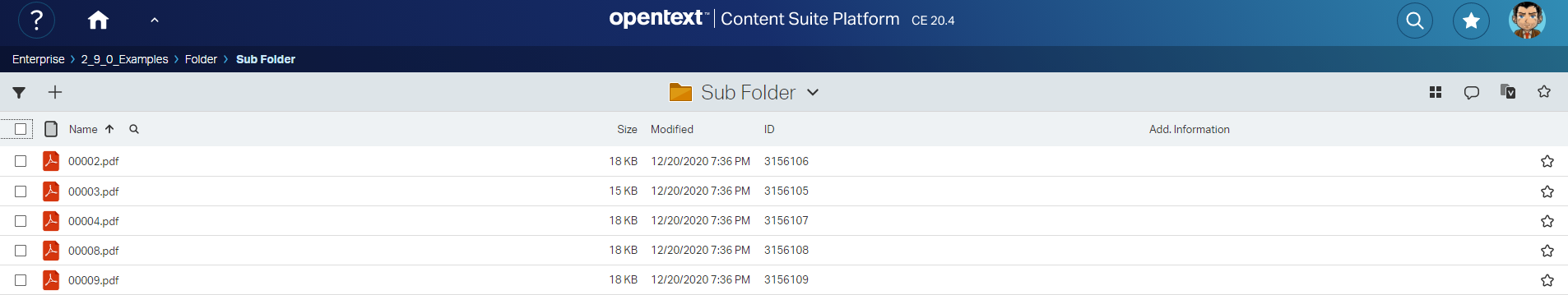
//In the execution context of this script:
// - nodesColumns ( a map that associates nodes' ids with their columns definitions). Tipically contains a single entry
// - nodes: the list of nodes records. Tipically contains a single item.
// - req: the original REST request record
// - envelope: the current REST API call envelope
nodesColumns[3156087]?.add([type:43200, data_type:43200, name:"Add. Information", sort_key:"type", key:"_am_info"])
//Must return the revised nodeColumns
return nodesColumns
It is possible to enhance the information associated with nodes with column information injected via Module Suite E.g.
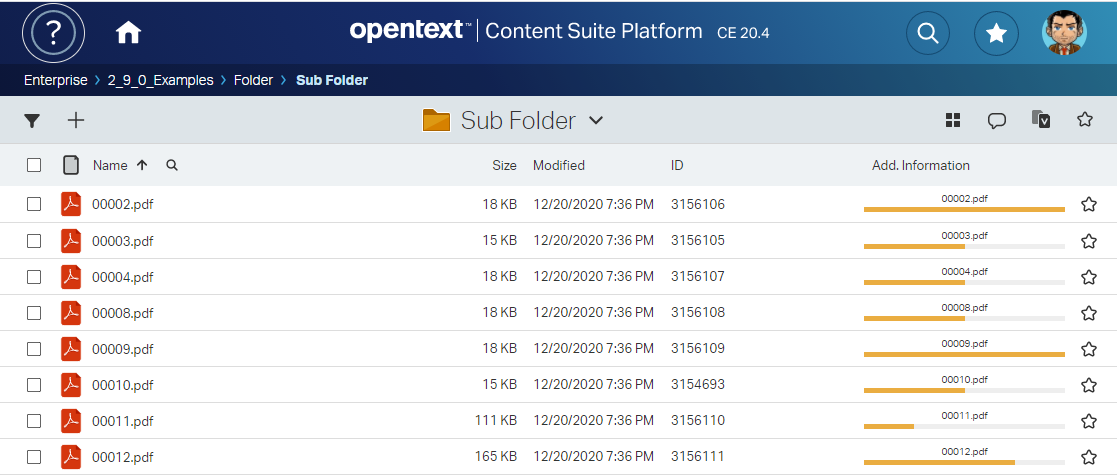
def drawStatusBar = { node ->
def statusList = ['Draft', 'Under Revision', 'Approved', 'Published']
def numSteps = statusList.size()
def currStep = new Random().nextInt(statusList.size())
def currStepName = node.name
def stepStyle = "height:100%; width:calc(100% / ${numSteps}); float:left; background-color:#F0AD4E; box-sizing:border-box;"
def stepsHtml = ""
(currStep + 1).times{
stepsHtml += """<span style="${stepStyle}"></span>"""
}
return """
<div style="text-align:center; font-size:.75em">${currStepName}</div>
<div style="margin:3px 0; padding:0; height:5px; background-color:#eee;">${stepsHtml}</div>""".toString()
}
retVal = nodes.collect{
[
("D${it.dataid}" as String):[ //The object returned MUST be made of simple types (no GString allowed)
commands:["am_group", "am_bwf"],
columns:[
// Column defined in CSSmartView:Columns as nodesColumns[3156087]?.add([type:43200, data_type:43200, name:"Add. Information", sort_key:"type", key:"_am_info"])
// columns of type 43200 can be used to inject HTML
_am_info:drawStatusBar(it)
]
]
]
}
return retVal
CSSmartView:Actions¶
It's now possible to add custom actions to a node's menu lazy loaded set of actions . E.g.
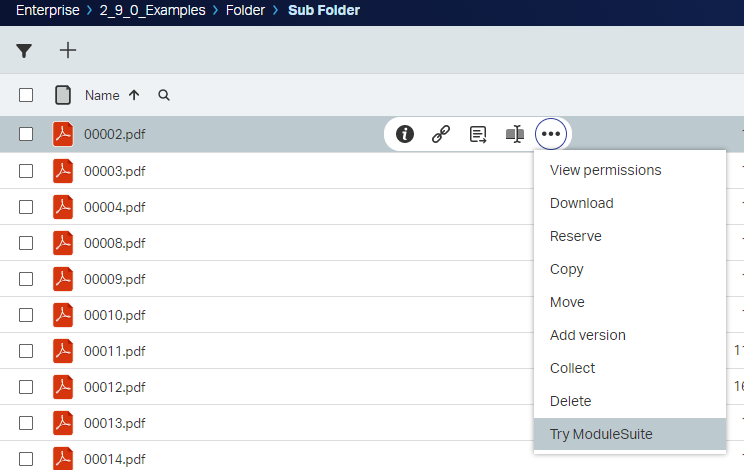
/**
This script receives the following variables in the execution context:
- actions: a map that associates the node id to the list of available actions
E.g.
"12345": {
"data": {
"Classify": {
"content_type": "application/x-www-form-urlencoded",
"method": "POST",
"name": "Add RM Classification",
"href": "/api/v2/nodes/2891606/rmclassifications",
"body": "{\"displayPrompt\":false,\"enabled\":false,\"inheritfrom\":false,\"managed\":false}",
"form_href": ""
},
"initiatedocumentworkflow": {
"content_type": "",
"method": "",
"name": "",
"href": "",
"body": "initiate_in_smartview",
"form_href": "",
"wfList": [
]
},
"zipanddownload": {
"content_type": "",
"method": "POST",
"name": "Zip and Download",
"href": "/api/v2/zipanddownload",
"body": "",
"form_href": ""
},
"RemoveClassification": {
"content_type": "application/x-www-form-urlencoded",
"method": "POST",
"name": "Remove Classificfation",
"href": "/api/v2/nodes/2891606/rmclassifications",
"body": "",
"form_href": ""
}
},
"map": {
"default_action": "open"
},
"order": [
"initiatedocumentworkflow",
"Classify",
"RemoveClassification",
"zipanddownload"
]
}
}
- req: the current HTTP request
- envelope: the REST API request's envelope
By changing the support variable "actions" you can make visible actions defined by scripts in CSVolume:CSSmartView:Commands
**/
actions[3156106].data["am_release"] = [
body:"am_release"
]
actions[3156106].order.add("3156106")
CSSmartView:Commands¶
It's possible to define multiple commands in the same script and group them in the same sub-menu. E.g.
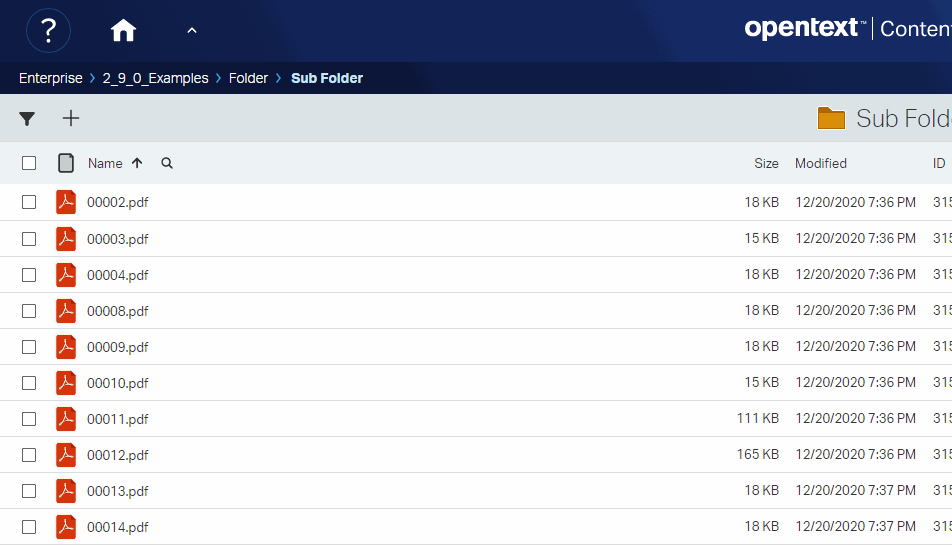
//Commands scripts can now return a list
return [
[
am:[
exec:[
mode:"group"// (1) This command will act as our flyout
]
]
,scope: "multiple"
,group: "info"
,flyout: "am_group" // (2) This command will act as our flyout
,baricon: null
,icon: null
,name: "Try Module Suite"
,command_key: "am_group"
,signature: "am_group"
],
[
am:[
confirmation:[
required:false,
title:"",
message:""
],
panel:[
width:40,
cssClass:"",
slides:[
[
title:"",
script:null
]
]
],
key:[
code: 83
,message:""
,nogui:false
],
exec:[
mode:"script"
,script: 2644067
,params:[
]
,refresh_on_success:true
,on_success_action:""
,newtab:false
,url:""
]
]
,baricon: null
,icon: null
,name: "Content Script"
,command_key: "am_content_script"
,signature: "am_content_script"
,scope: "multiple"
,flyout:"am_group"
,selfBlockOnly: false
]
...
]
Content Script scripts executed as commands can return execution information to the caller. E.g.
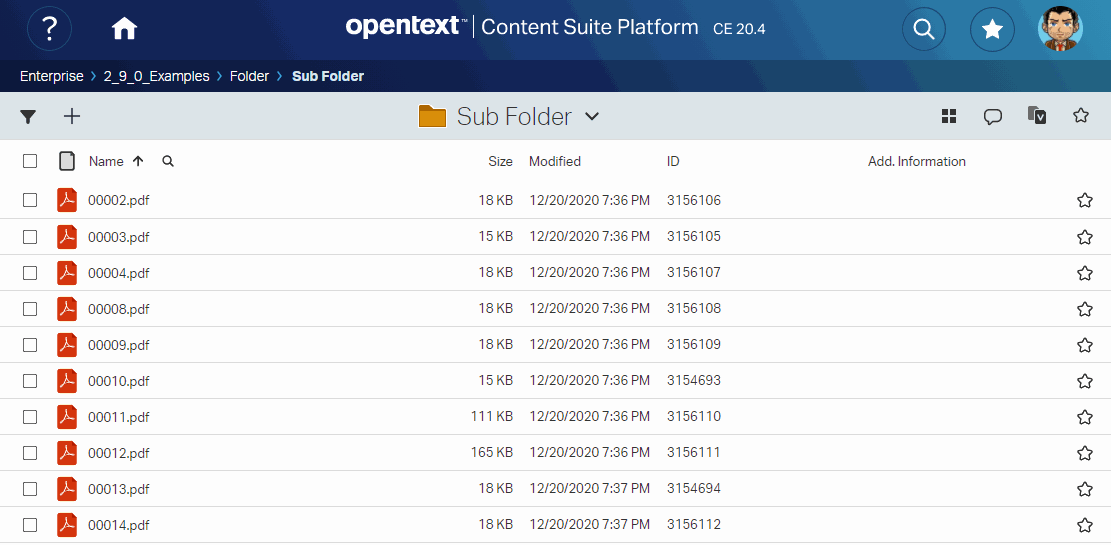
//Script code...
//Once done...notify caller
json([message:[type:'success', text:"Get the Module Suite. You won't need anything else.", details:"The Module Suite is a comprehensive framework of highly innovative solutions dedicated to OpenText™ Content Server, and includes all the tools you will need to extend, customize, and enrich your Content Server experience."]])
CSSmartView:MetaPanels¶
It's possible to define meta data panels to be displayed among any object's properties. E.g.
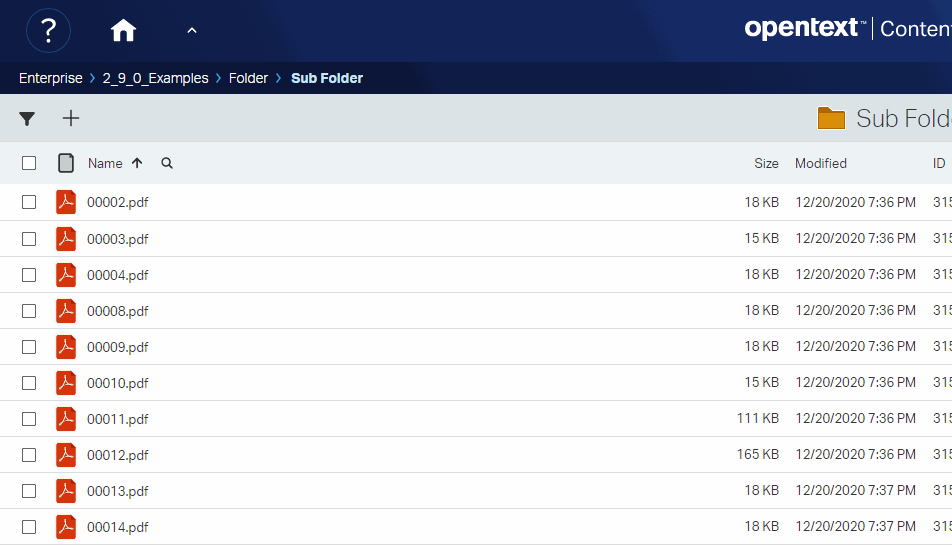
//Commands scripts can now return a list
return [
[
am:[
exec:[
mode:"group"// (1) This command will act as our flyout
]
]
,scope: "multiple"
,group: "info"
,flyout: "am_group" // (2) This command will act as our flyout
,baricon: null
,icon: null
,name: "Try Module Suite"
,command_key: "am_group"
,signature: "am_group"
],
[
am:[
confirmation:[
required:false,
title:"",
message:""
],
panel:[
width:40,
cssClass:"",
slides:[
[
title:"",
script:null
]
]
],
key:[
code: 83
,message:""
,nogui:false
],
exec:[
mode:"script"
,script: 2644067
,params:[
]
,refresh_on_success:true
,on_success_action:""
,newtab:false
,url:""
]
]
,baricon: null
,icon: null
,name: "Content Script"
,command_key: "am_content_script"
,signature: "am_content_script"
,scope: "multiple"
,flyout:"am_group"
,selfBlockOnly: false
]
...
]
Content Script scripts executed as commands can return execution information to the caller. E.g.
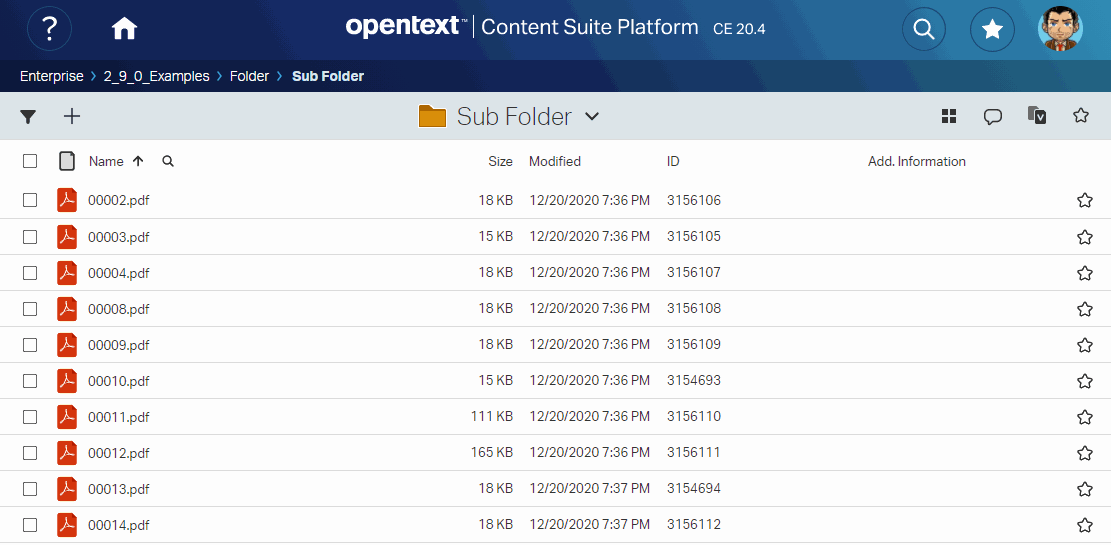
//Script code...
//Once done...notify caller
json([message:[type:'success', text:"Get the Module Suite. You won't need anything else.", details:"The Module Suite is a comprehensive framework of highly innovative solutions dedicated to OpenText™ Content Server, and includes all the tools you will need to extend, customize, and enrich your Content Server experience."]])