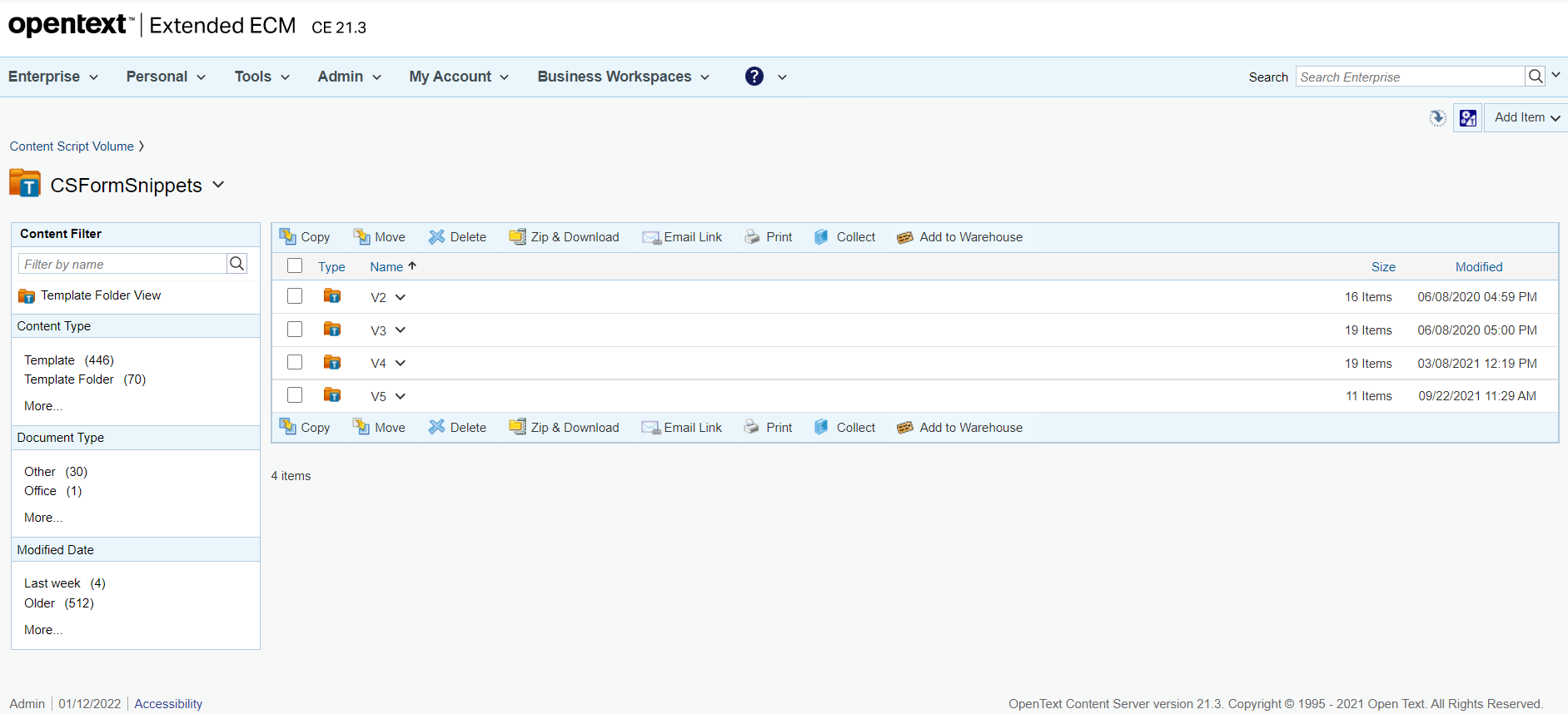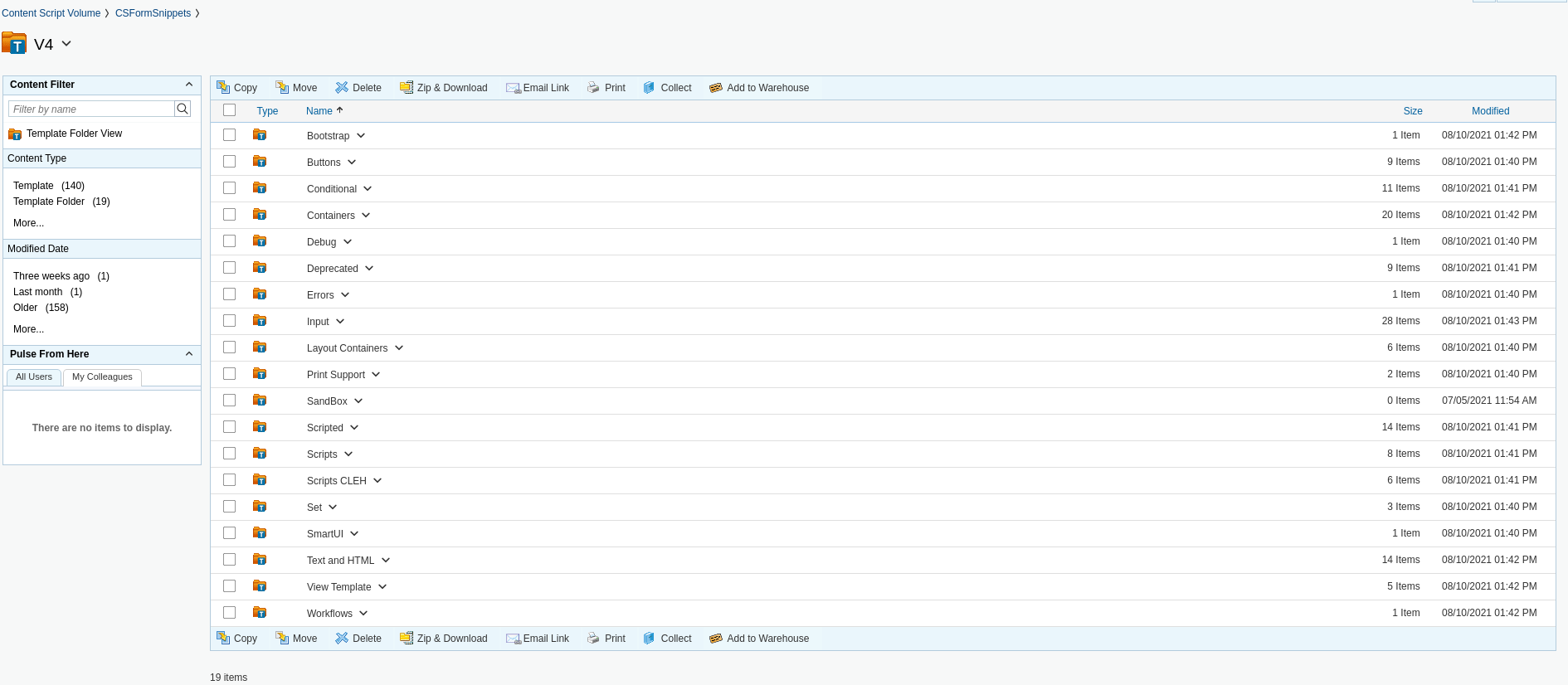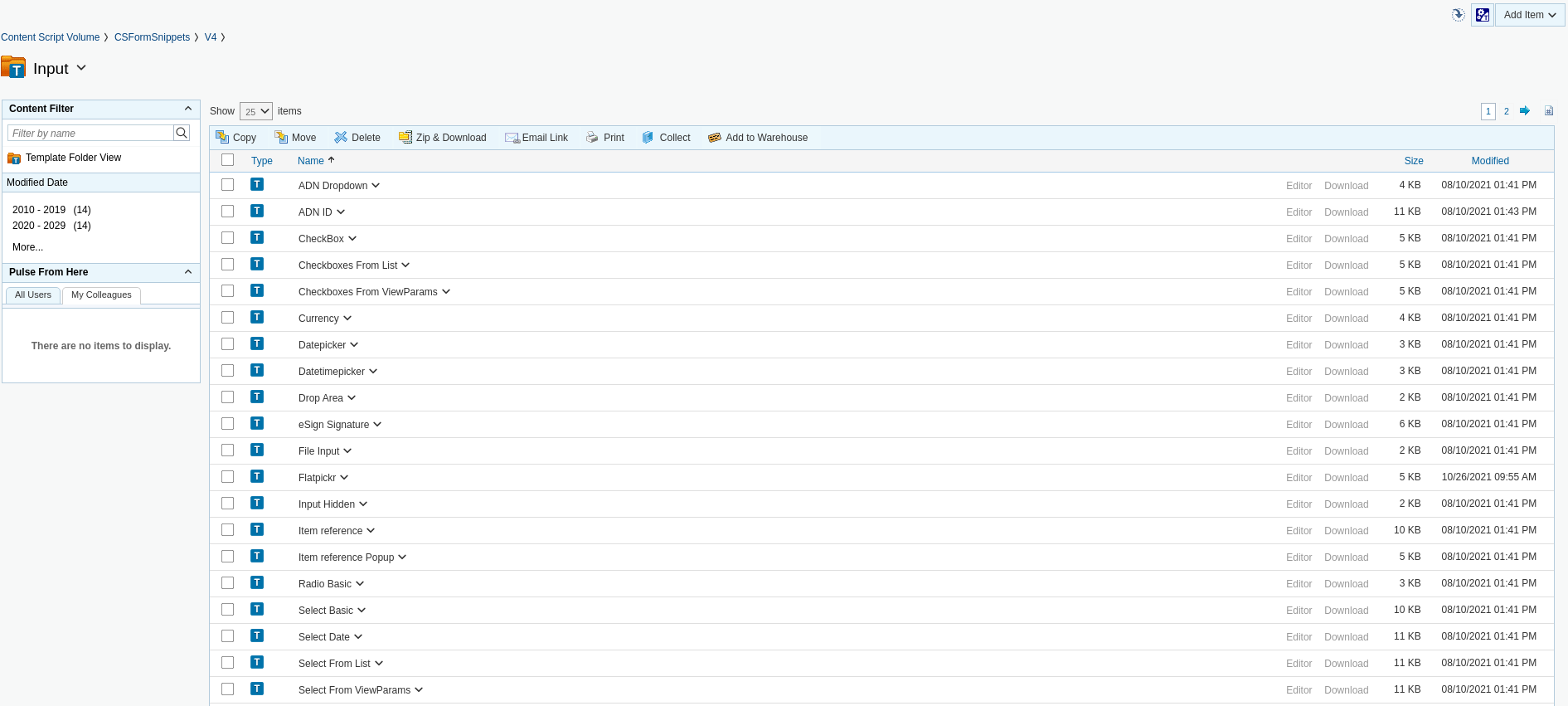Extending BWF
Content Script Volume¶
As for Content Script, Beautiful WebForms makes use of the Content Script Volume to store a set of objects necessary for the correct operation of the framework. These object are stored in specific containers, which will be covered on the following sections:
-
CSFormTemplates
-
CSFormSnippets
-
CSServices
-
CSScriptSnippets
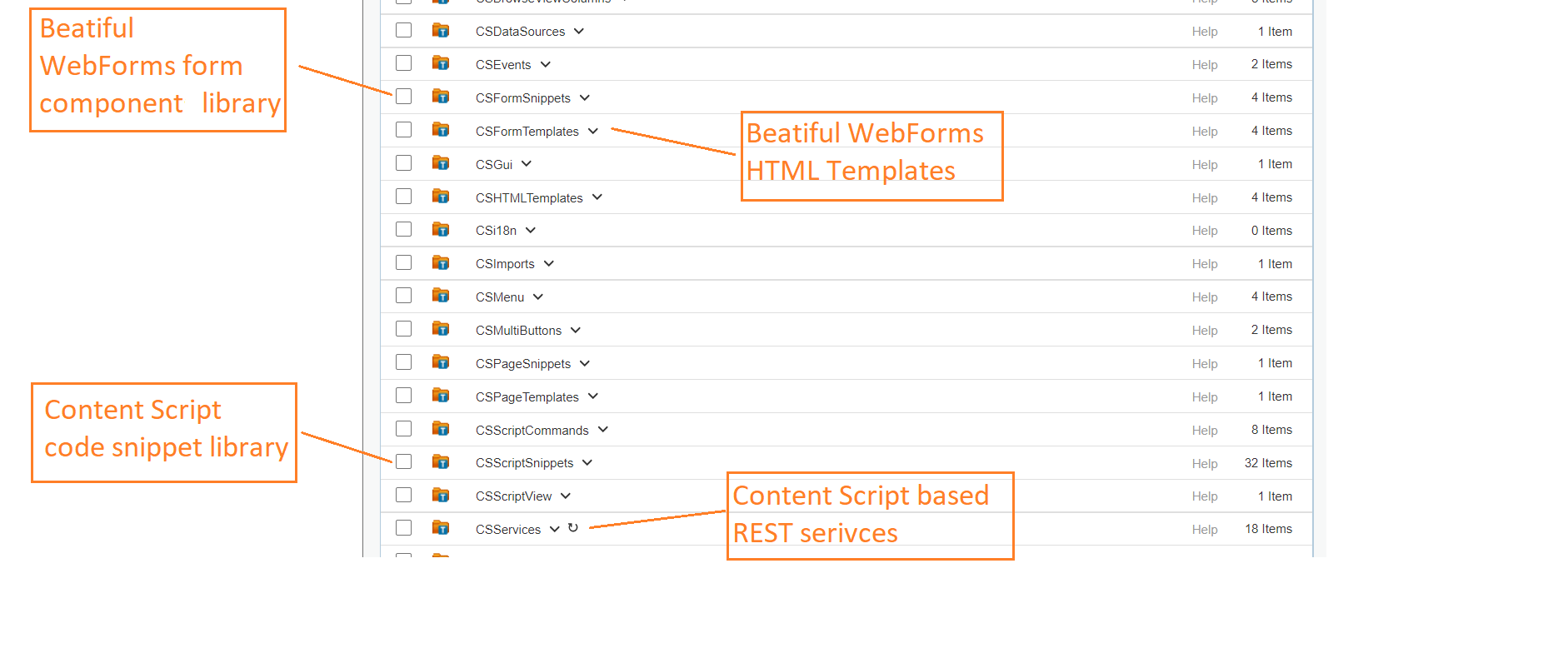
CSServices¶
The CSServices container is dedicated to Content Scripts that should be accessible as REST services, and has been covered in the previous sections.
Content Script REST services are somehow related to Beautiful WebForms in that some components used to build forms (essentially, the ones with AJAX capabilities) make use of these services to work correctly.
An example is the getuserbyname REST service, which backs the user selection components available in the form builder.
CSFormTemplates¶
The CSFormTemplates container is dedicated to HTML templates associated to Beautiful WebForms Views.
The templates are essentially Velocity HTML templates. A placeholder expression indicating where the actual Form Fieldset should be placed, this should usually be present in all Beautiful WebForms Templates.
Beatiful WebForms Templates are grouped by the library version:
-
Content Script Volume
-
CSFormTemplates
-
V2
-
V3
-
V4
-
<custom template A>
-
<custom template B>
-
-
-
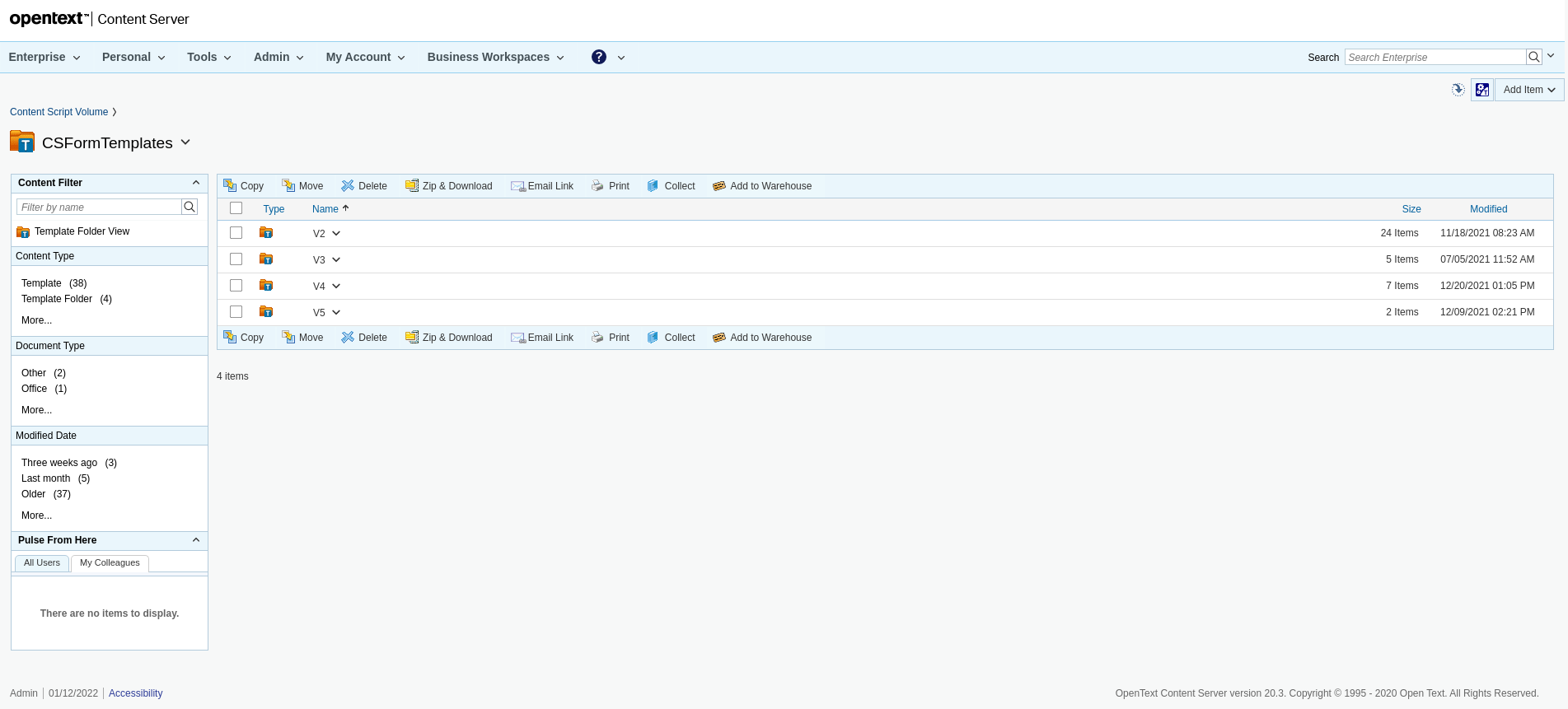
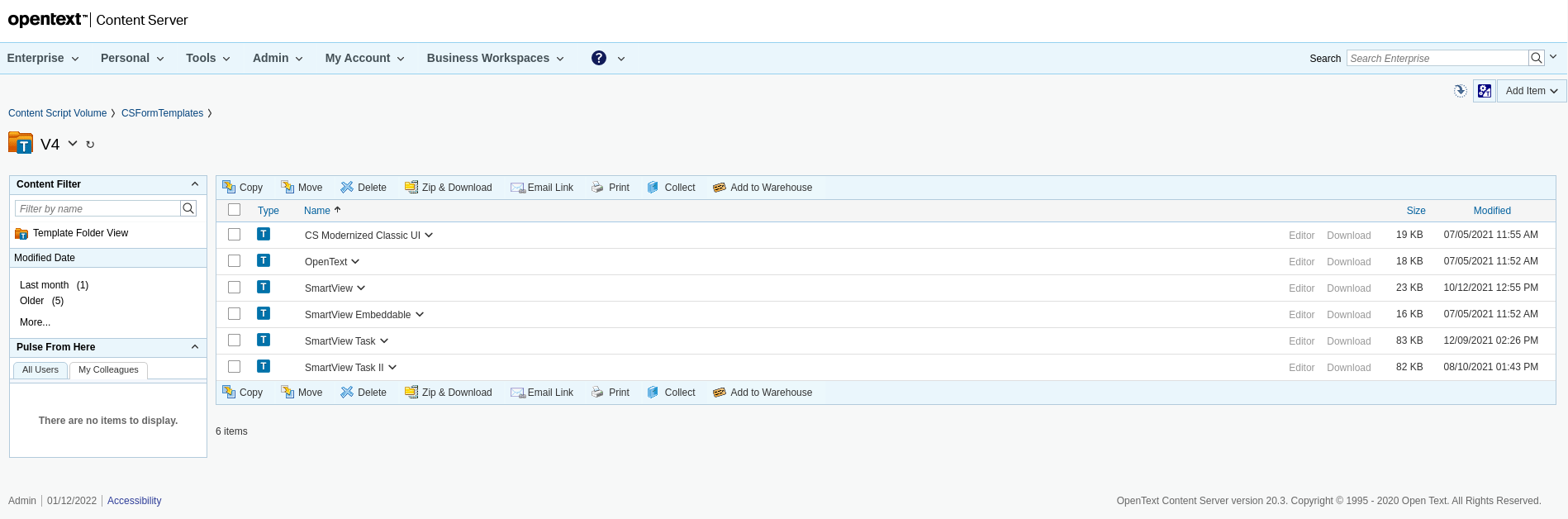
New templates added to a library version folder will automatically be available in the template selection dropdown menu accessible from the Beautiful WebForms Views Specific Properties tab.
CSFormSnippets¶
The CSFormSnippets container is dedicated to the libraries of components that are available to build Beautiful WebForms views.
The CSFormSnippets container is organized on two levels: the first level is a container and identifies the Component Family, while at the second level there are the actual components.
The Beatiful WebForms Snippets are stored in a two levels folders hierarchy: the first level is a library version container, while the second level is a container that identifies the Component Family.
-
Content Script Volume
-
CSFormSnippets
-
V2
-
V3
-
V4 - library version level
-
Buttons - Component Family level
-
Input
-
CheckBox
-
Datepicker
-
Text input
-
<custom component A>
-
-
Set
-
-
-
New component families and components created in this container will automatically be available to the developer in the Beautiful WebForms Form Builder tool.