Getting ready to upgrade Module Suite¶
Whenever a new release of Module Suite is released, it is highly recommended for customers to update their installation. New releases not only contains fixes for the identified bugs, but most importantly new features that might open new usage scenarios for your Module Suite applications. Updating Module Suite is quite a straight forward procedure, that should take between 15 to 45 minutes (depending on how complex your Content Server architecture is). The system down time is limited to the two restarts required for each node.
Overview of the Module Suite upgrade process¶
This guide describes the step-by-step procedure that will lead to upgrading your Module Suite installation on a Content Server environment.
The upgrade procedure reflects most of the same steps that are performed upon initial installation.
Depending on the characteristics of the target environment (Unix/Linux or Windows, single server or clustered, ...) different options might be provided for each installation phase.
The following high-level phases will be covered:
-
Deployment
This phase covers the deployment of the software binaries on the target system. The related operations will be typically performed with a click-through installer. -
Module Upgrade
This phase covers the "upgrade" phase of the updated Modules within the target Content Server system. The operation is performed through the standard OpenText Content Server Administration tools. -
Activation
This phase covers the available procedures to apply the required software keys and activate the Module Suite software. The operations are performed using AnswerModules Administration tools available within the Content Server Admin pages and standard OpenText Content Server Administration tools. -
Configuration
This phase covers the minimum set of post-installation configuration steps that are necessary to get the software up and running. This includes importing or updating certain core libraries and components in the system, as well as resolving conflicts with previously installed versions. The operations are performed using AnswerModules Administration tools available within the Content Server Admin pages.
Upgrading on a Clustered Environment
When upgrading a Module Suite installation on a clustered Content Server environment, the overall procedure will vary.
In a clustered environment it is mandatory to install the Module Suite components on all nodes, but it is important to notice that the single installation steps must not be performed on each single node separately, as certain operations already affect the whole cluster.
At a high level, the suggested procedure is to perform a complete the upgrade procedure on the primary node of the cluster, and then reconcile the remaining nodes.
Please refer to the Upgrading oa clustered environment guide for detailed info.
Upgrading Script Console
Script Console can be upgraded performing a so-called "parallel" upgrade, which means installing on the same/different server the newer version of the console and configure it as the previous one.
This typically requires to copy over the relevant configuration files from the previous Script Console together with any custom script you might have created/deployed on the console: %SCHOME%/config/cs-console-schedulerConfiguration.xml, %SCHOME%/config/cs-console-security.xml %SCHOME%/config/cs-console-systemConfiguration.xml
Prerequisites¶
This guide assumes certain resources to be readily available while performing the installation. Please ensure the following have been provisioned before starting the installation process:
-
Admin-level access to the servers on which the software will be installed
-
Admin user access to the Content Server instance.
-
The Module Suite installers or installation packages compatible with the target environment
Installer versions
Before proceeding with the installation, make sure that the installer version matches the OpenText Content Server target system version.
E.g.:
- module-suite-2.7.0-OTCS162.exe is the Windows installer for OpenText Content Server 16.2.X;
- module-suite-2.6.0-OTCS162.exe is the Windows installer for OpenText Content Server 16.2.X;
- module-suite-2.5.0-OTCS162.exe is the Windows installer for OpenText Content Server 16.2.X;
- module-suite-2.4.0-OTCS16.exe is the Windows installer for OpenText Content Server 16.0.X;
- module-amcontentscript-2.3.0-OTCS105.exe is the Windows installer for OpenText Content Server 10.5.X;
- module-amcontentscript-2.2.0-OTCS10.exe is the Windows installer for OpenText Content Server 10.0.X;
Note: Starting with version 3.2.0, the OTCS identifier (OTCS10, OTCS105, OTCS162 ...) is no longer present in the installer names.
-
A valid AnswerModules activation key, either in plain text format or in OTCS Configuration Export XML format. The latter is the suggested option as it will prevent errors due to manual input.
Activation keys must match Module Suite version
Module Suite activation keys are specific to a target software version. i.e. An Activation key intended for Module Suite version 3.1 will not be valid on Module Suite version 3.2
Keys and System Fingerprint
- An activation key is only required starting from version 1.7.0 of the Module Suite.
- Starting from version 2.0.0 activation keys are bound to the system’s fingerprint.
How do I get an activation key?
In order to activate Module Suite you need a valid activation key. Activation keys can be requested to AnswerModules Support by providing the OpenText Content Server System Fingerprint.
You can read your's environment fingerprint from the OpenText Admin Pages as shown below
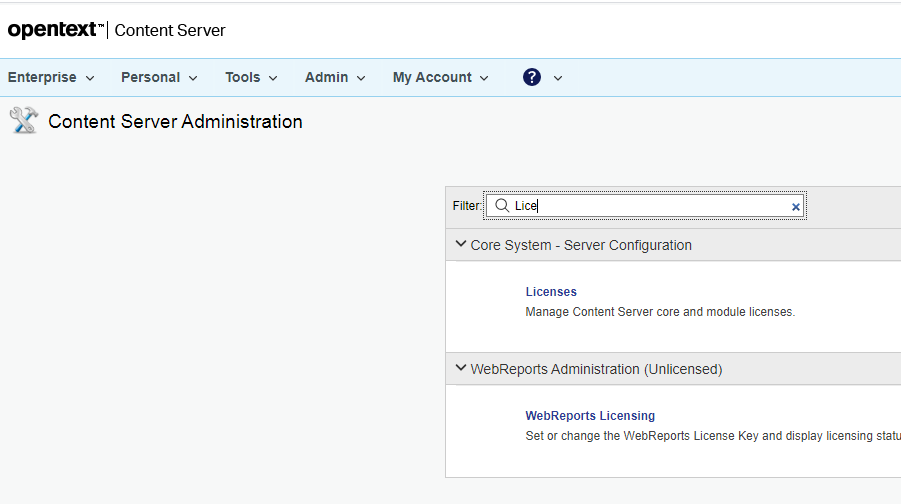
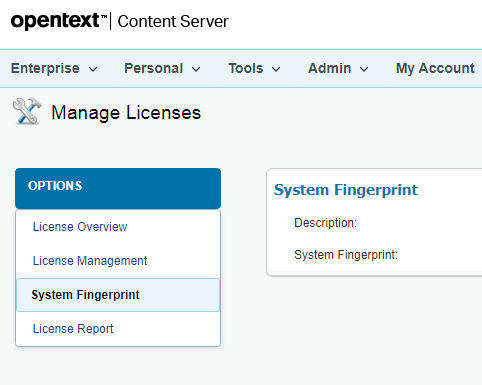
-
Any relevant hotfixes released for the Module Suite version being installed
Hotfixes
Hotfixes and patches are continuously published on the AnswerModules Support Portal. Check the availability of applicable patches when starting a new installation.
Next Steps
Once all the prerequisites are met, please proceed to the Upgrade guide: