Version 2.9.0 (Ceresio) - Release notes¶
| Release Date | End of AMP(*) | End of Life |
|---|---|---|
| 2020-12-21 | 2023-12-21 | 2024-12-21 |
(*) Active Maintenance Period
The present document contains information regarding product enhancements, fixed issues and known issues related to AnswerModules Modules Suite version 2.9.0.
This guide
The information presented in the on-line guide are mostly non-version specific. AnswerModules team does its best to ensure that, where necessary, is made clear that the information presented is only applicable to specific versions, however if you are looking for this version-specific documentation, you can find it here
No Warranties and Limitation of Liability
Every effort has been made to ensure the accuracy of the features and techniques presented in this publication. However, AnswerModules accepts no responsibility and offer no warranty whether expressed or implied, for the accuracy of this publication.
Module Suite Compatibility Matrix¶
| OpenText Content Server | MS 2.9.0 |
|---|---|
| Content Suite 16.2 EP6 | X |
| Content Suite 16.2 EP7 | X |
| Content Suite 20.2 | X |
| Content Suite 20.3 | X |
| Content Suite 20.4 | X |
| Content Suite 21.1 | X |
Major Changes in version 2.9.0¶
Content Script¶
Extension for Core Share (NEW)¶
Programmatically manage sharing of content through Core Share
Extension for OAuth Services (NEW)¶
Manage OAuth2 authentication flow(s) in Content Script
//Get accesstoken and redirect the user on this same script if authorization
//is required
token = oauth.getAccessToken("default", "${url}/runcs/${self.ID}", [:])
if(!token.accessToken && token.accessTokenUrl){
redirect token.accessTokenUrl
return
}
rest = csws.getHttpBuilder("https://api.zoom.us/v2/users")
result = rest.get(){
request.headers['Authorization'] = "Bearer ${token.accessToken}"
}
out << result
Extended logging functionality¶
- Added Content Script API to initialize separate Content Script log appenders.
- Additional log files can be accessed directly from the Content Script Editor.
Other improvements¶
- Map/Reduce framework support has been optimized.
- 50+ New APIs added across different endpoints.
Beautiful WebForms¶
Improved SmartUI compatibility for widgets.¶
- ItemReference Popup: now supports SmartUI variant for selection popup and contextual menu.
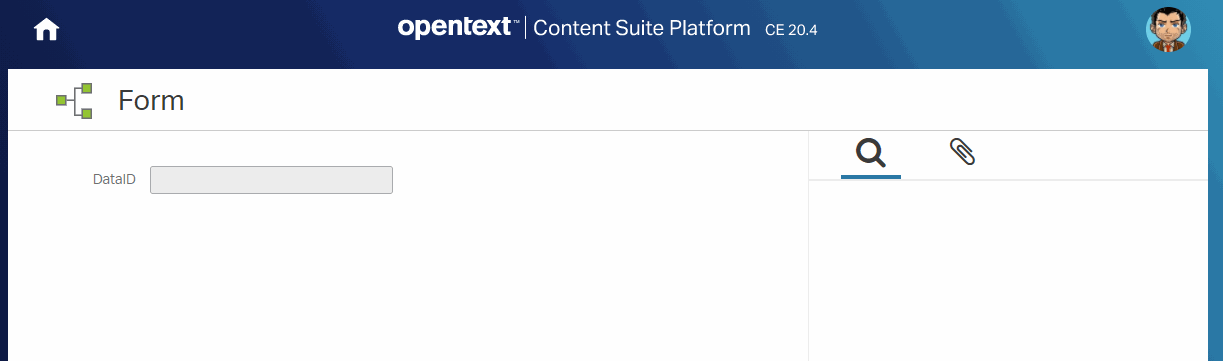
Smart Pages¶
"CSSmartMenu" has become "CSSmartView"¶
CSSmartMenu, the folder within the Content Script volume that allowed you to manage menu extensions for SmartView browsing views, has been renamed to CSSmartView. This change reflects the fact that, as of this release, it will allow to control numerous new customizations to various SmartView features, and not only limited to the menus.
-
CSSmartView:Columns: it's now possible to add/remove columns from/to browsing views using Content Scripts stored in the aforementioned folder. E.g.
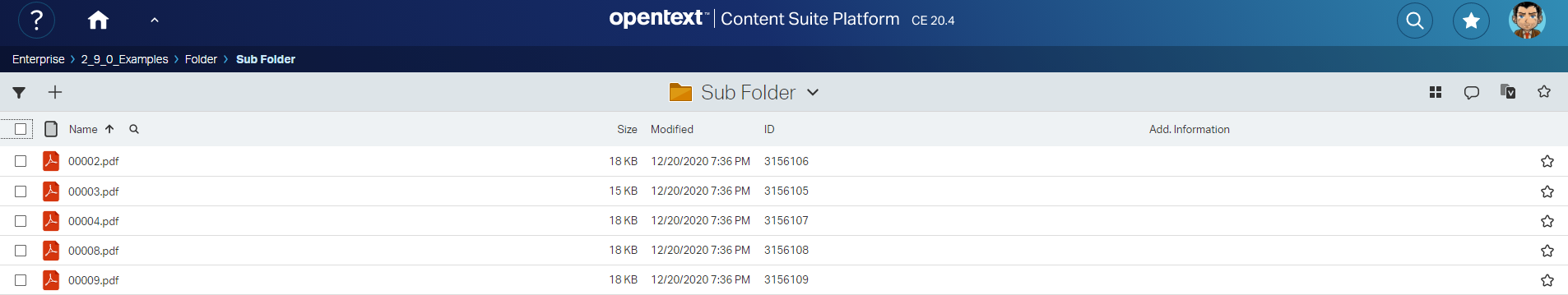
//In the execution context of this script: // - nodesColumns ( a map that associates nodes' ids with their columns definitions). Tipically contains a single entry // - nodes: the list of nodes records. Tipically contains a single item. // - req: the original REST request record // - envelope: the current REST API call envelope nodesColumns[3156087]?.add([type:43200, data_type:43200, name:"Add. Information", sort_key:"type", key:"_am_info"]) //Must return the revised nodeColumns return nodesColumns -
CSSmartView:Actions: it's now possible to add custom actions to a node's menu lazy loaded set of actions . E.g.
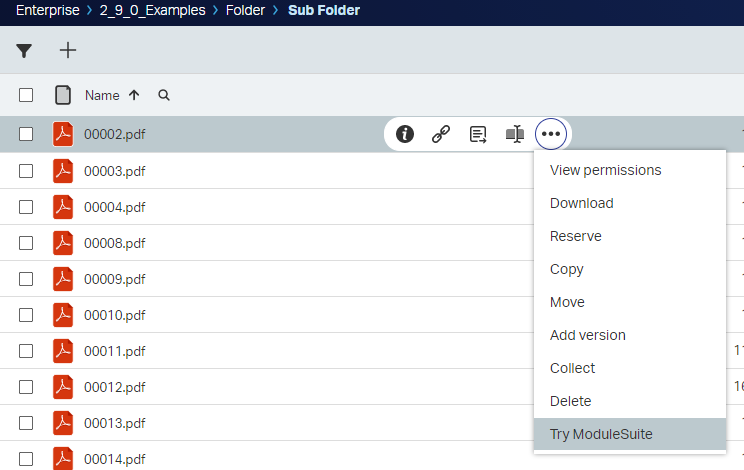
/** This script receives the following variables in the execution context: - actions: a map that associates the node id to the list of available actions E.g. "12345": { "data": { "Classify": { "content_type": "application/x-www-form-urlencoded", "method": "POST", "name": "Add RM Classification", "href": "/api/v2/nodes/2891606/rmclassifications", "body": "{\"displayPrompt\":false,\"enabled\":false,\"inheritfrom\":false,\"managed\":false}", "form_href": "" }, "initiatedocumentworkflow": { "content_type": "", "method": "", "name": "", "href": "", "body": "initiate_in_smartview", "form_href": "", "wfList": [ ] }, "zipanddownload": { "content_type": "", "method": "POST", "name": "Zip and Download", "href": "/api/v2/zipanddownload", "body": "", "form_href": "" }, "RemoveClassification": { "content_type": "application/x-www-form-urlencoded", "method": "POST", "name": "Remove Classificfation", "href": "/api/v2/nodes/2891606/rmclassifications", "body": "", "form_href": "" } }, "map": { "default_action": "open" }, "order": [ "initiatedocumentworkflow", "Classify", "RemoveClassification", "zipanddownload" ] } } - req: the current HTTP request - envelope: the REST API request's envelope By changing the support variable "actions" you can make visible actions defined by scripts in CSVolume:CSSmartView:Commands **/ actions[3156106].data["am_release"] = [ body:"am_release" ] actions[3156106].order.add("3156106") -
CSSmartView:Commands: it's now possible to define multiple commands in the same script and group them in the same sub-menu. E.g.
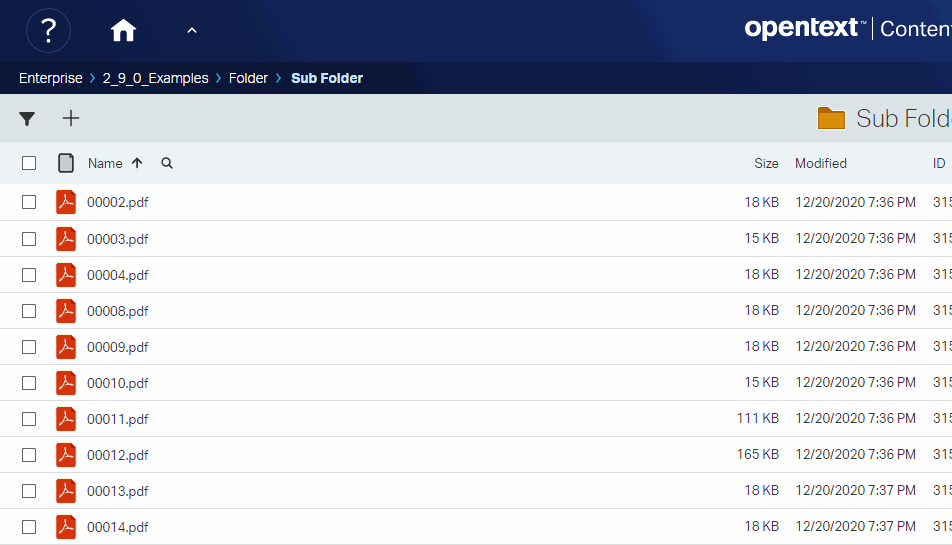
//Commands scripts can now return a list return [ [ am:[ exec:[ mode:"group"// (1) This command will act as our flyout ] ] ,scope: "multiple" ,group: "info" ,flyout: "am_group" // (2) This command will act as our flyout ,baricon: null ,icon: null ,name: "Try Module Suite" ,command_key: "am_group" ,signature: "am_group" ], [ am:[ confirmation:[ required:false, title:"", message:"" ], panel:[ width:40, cssClass:"", slides:[ [ title:"", script:null ] ] ], key:[ code: 83 ,message:"" ,nogui:false ], exec:[ mode:"script" ,script: 2644067 ,params:[ ] ,refresh_on_success:true ,on_success_action:"" ,newtab:false ,url:"" ] ] ,baricon: null ,icon: null ,name: "Content Script" ,command_key: "am_content_script" ,signature: "am_content_script" ,scope: "multiple" ,flyout:"am_group" ,selfBlockOnly: false ] ... ]- CSSmartView:Commands: Content Script scripts executed as commands can now return execution information to the caller. E.g.
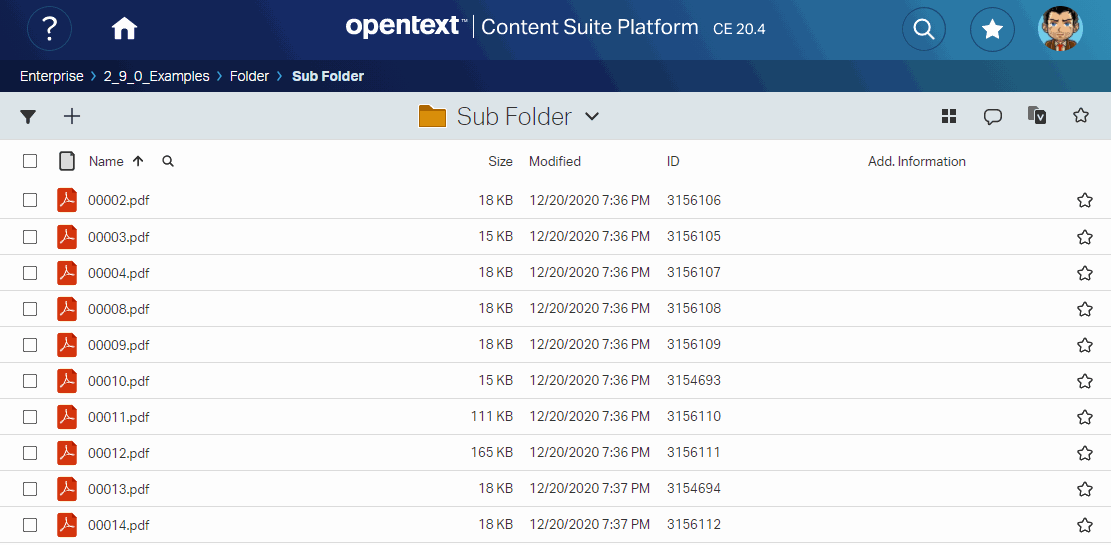
//Script code... //Once done...notify caller json([message:[type:'success', text:"Get the Module Suite. You won't need anything else.", details:"The Module Suite is a comprehensive framework of highly innovative solutions dedicated to OpenText™ Content Server, and includes all the tools you will need to extend, customize, and enrich your Content Server experience."]])- CSSmartView:Override: It is now also possible to enhance the information associated with nodes with column information injected via Module Suite.
E.g.
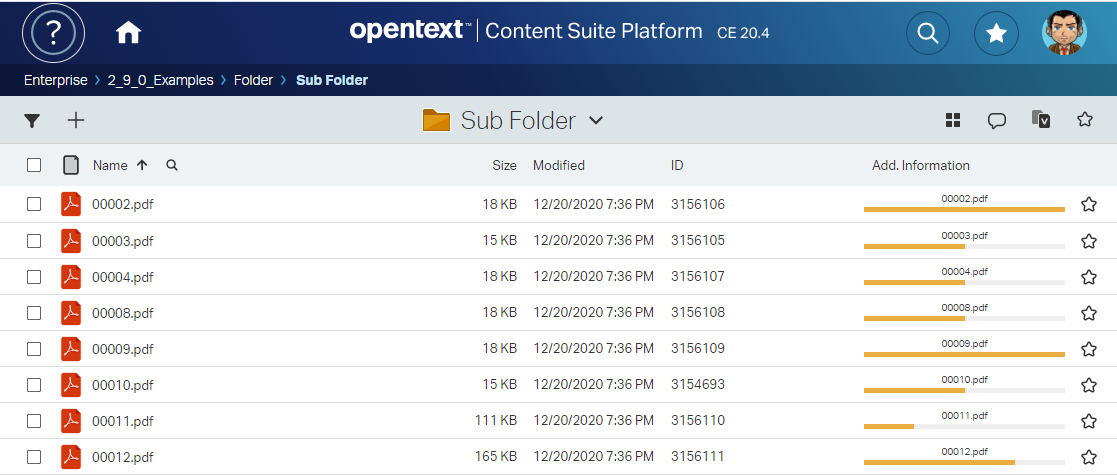
def drawStatusBar = { node -> def statusList = ['Draft', 'Under Revision', 'Approved', 'Published'] def numSteps = statusList.size() def currStep = new Random().nextInt(statusList.size()) def currStepName = node.name def stepStyle = "height:100%; width:calc(100% / ${numSteps}); float:left; background-color:#F0AD4E; box-sizing:border-box;" def stepsHtml = "" (currStep + 1).times{ stepsHtml += """<span style="${stepStyle}"></span>""" } return """ <div style="text-align:center; font-size:.75em">${currStepName}</div> <div style="margin:3px 0; padding:0; height:5px; background-color:#eee;">${stepsHtml}</div>""".toString() } retVal = nodes.collect{ [ ("D${it.dataid}" as String):[ //The object returned MUST be made of simple types (no GString allowed) commands:["am_group", "am_bwf"], columns:[ // Column defined in CSSmartView:Columns as nodesColumns[3156087]?.add([type:43200, data_type:43200, name:"Add. Information", sort_key:"type", key:"_am_info"]) // columns of type 43200 can be used to inject HTML _am_info:drawStatusBar(it) ] ] ] } return retVal
Global revision of Smart Pages widgets¶
- Smart Pages widgets have been reviewed in terms of both styling and structure.
- Smart Pages CSS is now better isolated from Beautiful WebForms CSS. The base CSS class for Smart Pages has been changed from "am-smartui" to "am-smartpage". The "am-smartui" class is now reserved for Beautiful WebForms. NOTE: This may cause breaking changes in custom rules and page templates based on the legacy class.
New Smart Pages widgets¶
The following widgets have been added to the Smart Pages Editor, and can now be used to build Smart Pages:
- Button Container: a container-type widget meant to hold regular buttons. Can be configured to display as a button-group.

-
Link Button: a button widget that will open a configured url.
-
Step indicator: a widget to display a process status and execution details.
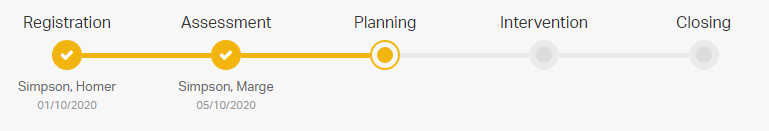
Added support for flexbox on Smart Pages used as Smart View tiles.¶
Add the CSS helper class "am-page-container-flex" as a custom class within the Smart View Tile configuration to enable flex support on Layout containers and panels within the included Smart Page. This will allow to create tiles that better occupy all the available vertical space.
Revised Tree Widget¶
Tree Widget has been revised and enhanced with new functionalities.
- It is now possible to enable the standard Smart UI function menu on tree nodes.
- It is now easier to bind tree nodes to Smart UI actions.
- Helper CSS classes have been added to support adding extra columns to the tree nodes.
- Default tree look & feel is now more similar to Smart UI style.
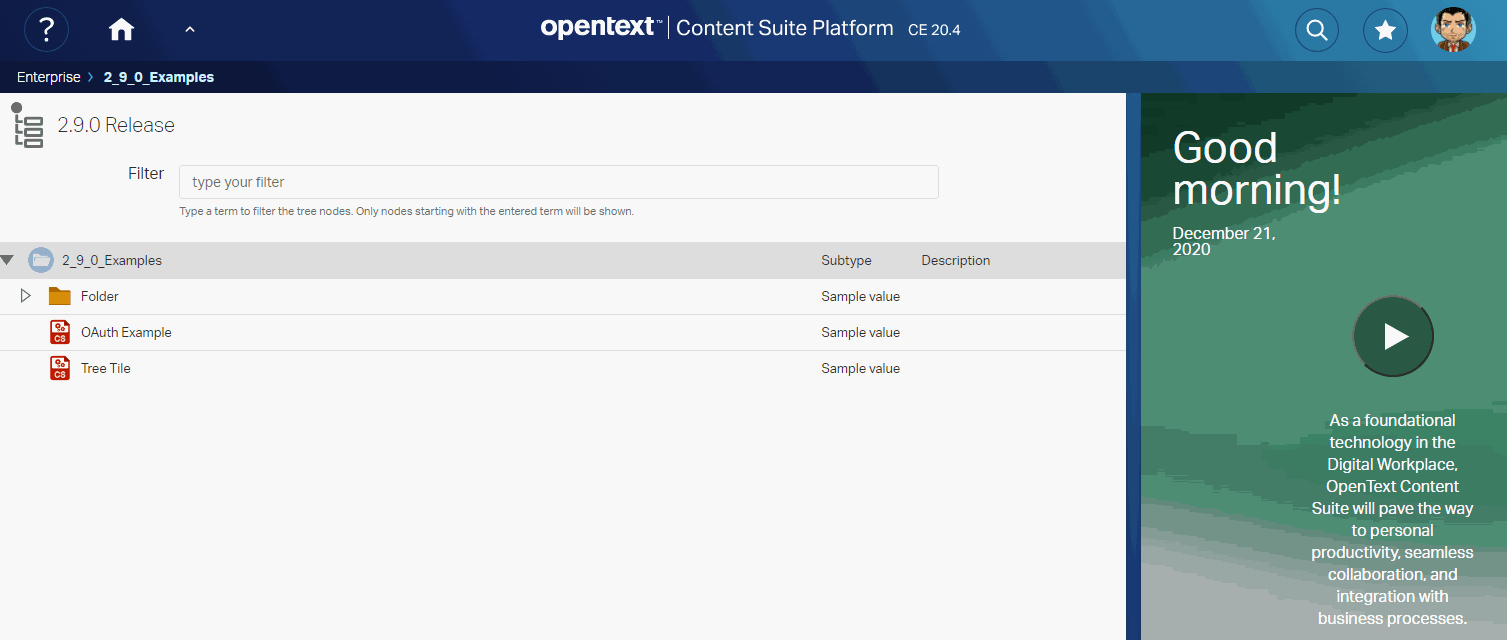
def rootID = params.uiParentID ?: (self.parent.ID as String)
if( params.widgetConfig ){
if(rootID?.isLong()){
def node = docman.getNodeFast( rootID as Long )
json( [ id : 'treeWColumns',
widgetConfig : [
//node_tag : "DIV", // Custom node tag
tileLayoutClasses : "",
tileContentClasses : "",
treeId : "test",
reloadCommands : ["updateTree"],
root : "${rootID}",
plugins : [ "wholerow"],
theme : [ 'name' : 'proton',
'responsive' : true
],
grid : [
columns : [
[width : 50, header : "Nodes"],
[width : 30, header : "Actions", value : "icon"]
]
],
html : """
<style type="text/css">
</style>
<form class="binf-form-horizontal">
<div class="binf-form-group">
<label for="filter" class="binf-control-label binf-col-xs-2" style="padding-top:7.5px">Filter</label>
<div class="binf-col-xs-8">
<input id="filter" name="filter" placeholder="type your filter" type="text" aria-describedby="filterHelpBlock" class="binf-form-control">
<span style="margin-left:0px" id="filterHelpBlock" class="binf-help-block">Type a term to filter the tree nodes. Only nodes starting with the entered term will be shown.</span>
</div>
</div>
</form>
<script>
csui.onReady2([
'csui/lib/underscore',
'csui/lib/backbone',
'csui/lib/jquery',
'csui/lib/radio'
],
function(_,Backbone, jQ, Radio){
var amChannel = Radio.channel("ampagenotify");
amChannel.on("printConsole", function(params){
console.log("GOT request "+JSON.stringify(params));
});
amChannel.on("smartPage_action", function(action,param){
console.log("GOT Page Action request. Action: "+action+ " parameter: "+param);
});
jQ("#filter").on("blur", function(){
amChannel.trigger("updateTree",{'term':jQ(this).val()})
})
});
</script>"""
]
] )
return
}
}
def getNodeContent = { node ->
def content
def text = node.name
content = """<span class="jstree-anchor-cols">
<span class="jstree-col-main">${text} <span class="csui-table-cell-name-appendix"></span></span>
<span class="jstree-col-2">
<span>Sample value</span>
</span>
<span class="jstree-col-4">
<span>${node.comment}</span>
</span>
</span>"""
return content
}
def getHeaderRow = { node ->
return """<span class="jstree-anchor-cols">
<span class="jstree-col-main">${node.name}</span>
<span class="jstree-col-2">Subtype</span>
<span class="jstree-col-4">Description</span>
<!--<span class="z-treenode-actions">Actions</span>-->
</span>"""
}
/* Utility function to fetch all children of a node. */
def fetchChildNodes = { spaceNode, Boolean shouldExpand ->
def data = spaceNode.childrenFast.collect{ node ->
retVal = [
name : node.name,
id : (node.isContainer)?"${node.ID}_node":"${node.ID}_doc",
text : getNodeContent(node),
icon : "${node.webClass}",
children : node.isContainer && node.childCount > 0,
state : [
opened : shouldExpand
]
]
if( !node.isContainer ){
retVal.a_attr = [
"data-toggle" : 'command',
"data-am-action" : 'Download,Delete,Properties,am_zoom',
"data-am-params" : node.ID
]
} else {
retVal.action = 'navigate'
}
return retVal
}?.sort{ it.name }
return data
}
/* Utility function to fetch children of a node in "paged" fashion. */
def fetchChildNodesPage = { spaceNode, Boolean shouldExpand, Integer pageNumber, Integer pageSize = 10 ->
nodePage = spaceNode.getChildrenPage()
nodePage.pageSize = pageSize
nodePage.pageNumber = pageNumber
nodes = docman.listNodesByPage( nodePage, "name", false, false, false, false)
def data = nodes.collect{ node->
retVal =[
name : node.name,
id : (node.isContainer)?"${node.ID}_node":"${node.ID}_doc",
icon : "csui-icon ${node.webClass}",
text : getNodeContent(node),
children : node.isContainer && node.childCount > 0,
state : [
opened : shouldExpand
]
]
if( !node.isContainer ){
retVal.a_attr = [
"data-toggle" : 'command',
"data-am-action" : 'Download,Delete,Properties,am_zoom',
"data-am-params" : node.ID
]
}
return retVal
}?.sort{ it.name }
return data
}
// MAIN CODE
if( !(rootID.split("_")[-1] in ["page", "node", "doc"])){
// This is the root node. The Outline is closed by default
def node = docman.getNodeFast( rootID as Long )
docman.getChildrenFast(node)
data = [
[
name : node.name,
icon : "csui-icon cs_folder_root",
id : "${node.ID}_node",
text : getHeaderRow(node),
children : fetchChildNodes(node, false),
state : [
opened : true
],
action : 'navigate'
]
]
} else {
data = []
Boolean shouldExpand = false
Integer pageSize = 5
def idElements = params.uiParentID.split("_")
Long space = idElements[0] as Long
String spaceType = ( idElements.size() > 1) ? idElements[-1] : 'node'
Integer pageNumber = (spaceType == 'page') ? ( idElements[1] as Integer ) : null
def spaceNode = docman.getNodeFast( space )
if( spaceType == 'page' ){
data = fetchChildNodesPage( spaceNode, shouldExpand, pageNumber, pageSize )
} else if( idElements[-1] == "node" ){
if( spaceNode.childCount > pageSize ){
// Paginate children list if it is bigger than 'pageSize'
Integer numTotalPages = Math.ceil( spaceNode.childCount / pageSize) //spaceNode.childCount % pageSize
numTotalPages.times{ pageIndex ->
def children = true
if( pageIndex == 0 ){
// Pre-expand the first page
children = fetchChildNodesPage( spaceNode, shouldExpand, 1, pageSize )
}
data.add([
name : "${space}_${pageIndex + 1}_page",
id : "${space}_${pageIndex + 1}_page",
icon : "cs_vfolder",
text : "${(pageIndex * pageSize) + 1} ... ${(pageIndex + 1) * pageSize }",
children : children,
state : [
opened : shouldExpand
]
])
}
} else {
data = fetchChildNodes( spaceNode, shouldExpand )
}
}
}
if(params.term){
//This should be consider just an example of a possible filtering solution. Since we are not "expanding" the tree more than one level per each call filtering
//as the last operation is not impacting performances very much.
filter = { list, term ->
list.removeAll{ it.children == false && ! it.name.toUpperCase().startsWith( term.toUpperCase() ) }
list.each{ listElement ->
if(listElement.children && listElement.children instanceof List){
filter(listElement.children, term)
}
}
}
filter(data, params.term)
}
json( data )
All Enhancements in version 2.9.0¶
| ID | Scope | Description |
|---|---|---|
| #000936 | Beautiful Webforms | Add internationalization support also to widget |
| #000916 | Beautiful Webforms | Add and remove button for multifield in modal popup |
| #000876 | Beautiful Webforms | Allow feedback from actions performed in embedded forms to show in standard Smart UI feedback panel |
| #000908 | Smart Pages | Smart menu: additional menu command in SmartUI override only at the first level |
| #000928 | Beautiful Webforms | Item Reference Pop Up browse is in classic view |
| #000871 | Content Script | When changing the default CS.log location from the Opentext.ini file the change does not take effect |
| #000931 | Content Script | Missing documentation for xecm extension xecm.updateRole(..) API |
| #000955 | Extension - FTP | [FTP api] Sending documents in binary mode |
| #000942 | Smart Pages | More flexibility is required regarding the logic to use to show a custom action in a menu |
| #000440 | Beautiful Webforms | Improve robustness of Jquery Interdependencies widget |
| #000947 | Module Suite | Re-import of a Content Script is not supported |
| #000949 | Beautiful Webforms | In a set; delete link is missing for the first row |
| #000910 | Smart Pages | CSSmartMenu not displayed on Results page |
Issues Resolved in version 2.9.0¶
| ID | Scope | Description |
|---|---|---|
| #000951 | Beautiful Webforms | Click on a submit button display "saving" and there is no way to change the language |
| #000932 | Beautiful Webforms | Customizing search string in Smart DropDown |
| #000906 | Beautiful Webforms | Datatable widget: if a language file is applied; all the words are translated properly excluding the search box of the columns |
| #000917 | Beautiful Webforms | Search/Clear buttons overlapped for Item reference Popup |
| #000904 | Beautiful Webforms | Minor CSS issue in User by login widget |
| #000915 | Beautiful Webforms | Graphical issue in multifield: plus and minus button are in strange position |
| #000894 | Beautiful Webforms | Issue in installation of BWF updated with case sensitive database |
| #000898 | Beautiful Webforms | Smartlookup behavior used by Smart Dropdown DB lookup widgets does not support PostgreSQL |
| #000805 | Beautiful Webforms | Pattern validation rule is truncated if the model contains parentheses |
| #000885 | Smart Pages | Issue Smart View Custom Menu in execution classic mode |
| #000891 | Beautiful Webforms | Inconsistent behavior for check-boxes when used with Widget Space Content |
| #000881 | Beautiful Webforms | The Item Reference Popup Widget in Library V3 does not render correctly |
| #000883 | Beautiful Webforms | Currency Widget anomaly validation on IE |
| #000923 | Beautiful Webforms | Smart ViewTask template not displayed correctly on CS 20.3 |
| #000913 | Beautiful Webforms | Item reference Popup: with v4 library the context menu is the one of Smart UI |
| #000719 | Beautiful Webforms | User By login doesn't show the values if is located at the bottom of the page |
| #000924 | Beautiful Webforms | Usability issue with DropDown and page scroll |
| #000751 | Beautiful Webforms | Item Reference Popup doesn't work properly |
| #000874 | Extension - ZIP | Error returning zip resource on Linux |
| #000892 | Beautiful Webforms | XSS security vulnerability |
| #000946 | Module Suite | Content Script execution audit track flag has been associated to the wrong bit |
| #000927 | Beautiful Webforms | Visualization issues with Add Delete Button widget |
| #000840 | Beautiful Webforms | OnChangeAction doen't work with V3:SmartView Template - registerInitWidgetCallback |
| #000922 | Smart Pages | Low performance in Nodes table tile |
| #000919 | Content Script | Issue method grantFullControl on Add Major Version |
| #000903 | Content Script | fileName null in the CSVersion object |
| #000680 | Content Script | Accessing rendition content on CSVersion result in wrong content |
| #000925 | Content Script | Content Script Scheduling administration does not work with PostgreSQL databases |
| #000896 | Beautiful Webforms | Issue in Manage Callbacks: on Linux box an error is returned trying to listing the callbacks |
| #000957 | Smart Pages | Widget Nodes table - Error on selecting nodes |
| #000902 | Beautiful Webforms | Issue widget "go" anchor on library V4 |
| #000958 | Content Script | Method distagent.mapReduce doesn't work correctly |
| #000938 | Module Suite | Library 2.7 and 2.8 included in installation packages |
| #000921 | Smart Pages | GoTo option for action button is not working |
| #000890 | Beautiful Webforms | Alert javascript when editing a document in the SmartView Task template on IE |
| #000940 | Beautiful Webforms | Button label text outside the button |
| #000937 | Content Script | Unable to retrieve classifications for an email (subtype 749) |
| #000962 | Beautiful Webforms | Server Side validation for Smart DropDown: the field with error is not highlighted |
| #000909 | Beautiful Webforms | Panel Arrow wrong direction |
| #000918 | Beautiful Webforms | JS Conditional container behavior with multiple field |
| #000964 | Content Script | Trace files in REST API call |
| #000933 | Smart Pages | Expand tile button not working Smart UI when there is a parameter in the URL |
| #000929 | Content Script | Erratic problems related to script execution are recorded in complex applications that make massive use of the runCS API. |
| #000930 | Content Script | ContentScript hasTemplate API might rise an error at startup |
| #000884 | Beautiful Webforms | Issue Wysing Editor the copied image is duplicated |
| #000888 | Script Console | Issue load configuration with database PostgreSQL |
| #000954 | Script Console | Regression in RenderForm.cs |
| #000920 | Module Suite | Regression in cache.putForUser API |
| #000882 | Smart Pages | Custom Menus are not displayed in "Node Browsing Table" when the widget is associated to a Virtual Folder |
| #000965 | Content Script | xecm.createWorkspace doesn't work if a multiple attribute of a category is set |
| #000866 | Extension - eSign | when executing the esign.addESignNatureToFormStep(form; "Approve and Sign") the module returns an error |
| #000952 | Content Script | Error in some methods for Physical Object |
| #000934 | Script Console | Script Console slow calling script with RunCS |
| #000887 | Script Console | Log not working in Script Console |
| #000854 | Script Console | The first attempt to authenticate to the script console always fails with a 403 error |
| #000970 | Beautiful WebForms | BWF Studio fails to export a form (for remote usage) if a validity date has not been specified |