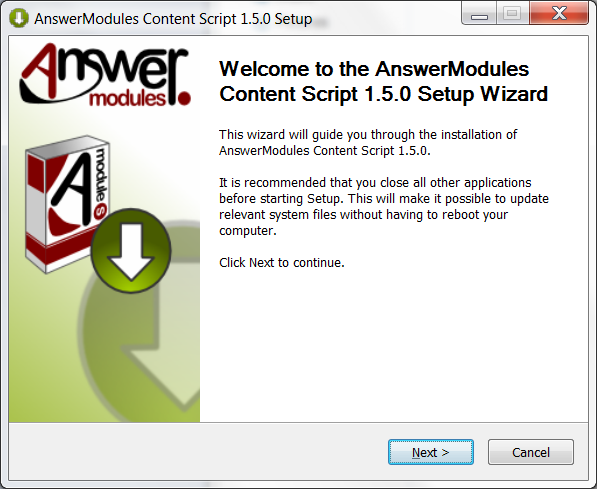Installing the Suite
Installation procedure¶
We will refer to the Content Server installation directory as %OTCS_HOME%
-
From the Administration Home, select AnswerModules Administration > Base Configuration, then enter the activation License in order to activate the product. License shall be entered in the amcs.core.license property
Since version 1.7.0, if the installation is performed on a multi-server architecture, the License Key must be made available on every single machine. License Key information is stored in the Content Script module anscontentscript.ini file.
In order to do so, there are two alternative options:
- Edit the .ini file manually on each machine, adding the licensing information.
- From the Administrative pages of each machine, perform the “save Base Configuration” operation.
-
Save the Base Configuration and restart Content Server
-
Login as Administrator and access the Module administration panel, then from the Administration Home, select AnswerModules Administration > Base Configuration, then at the top of the page, click the link Manage import the current library then select all the available libraries and click “Import”. Wait for the library installation to complete.
Installation complete
The Module Suite's initial setup is complete
Video tutorial¶
In this video: learn how to install and configure Module-Suite, on OpenText ContentServer 10.5